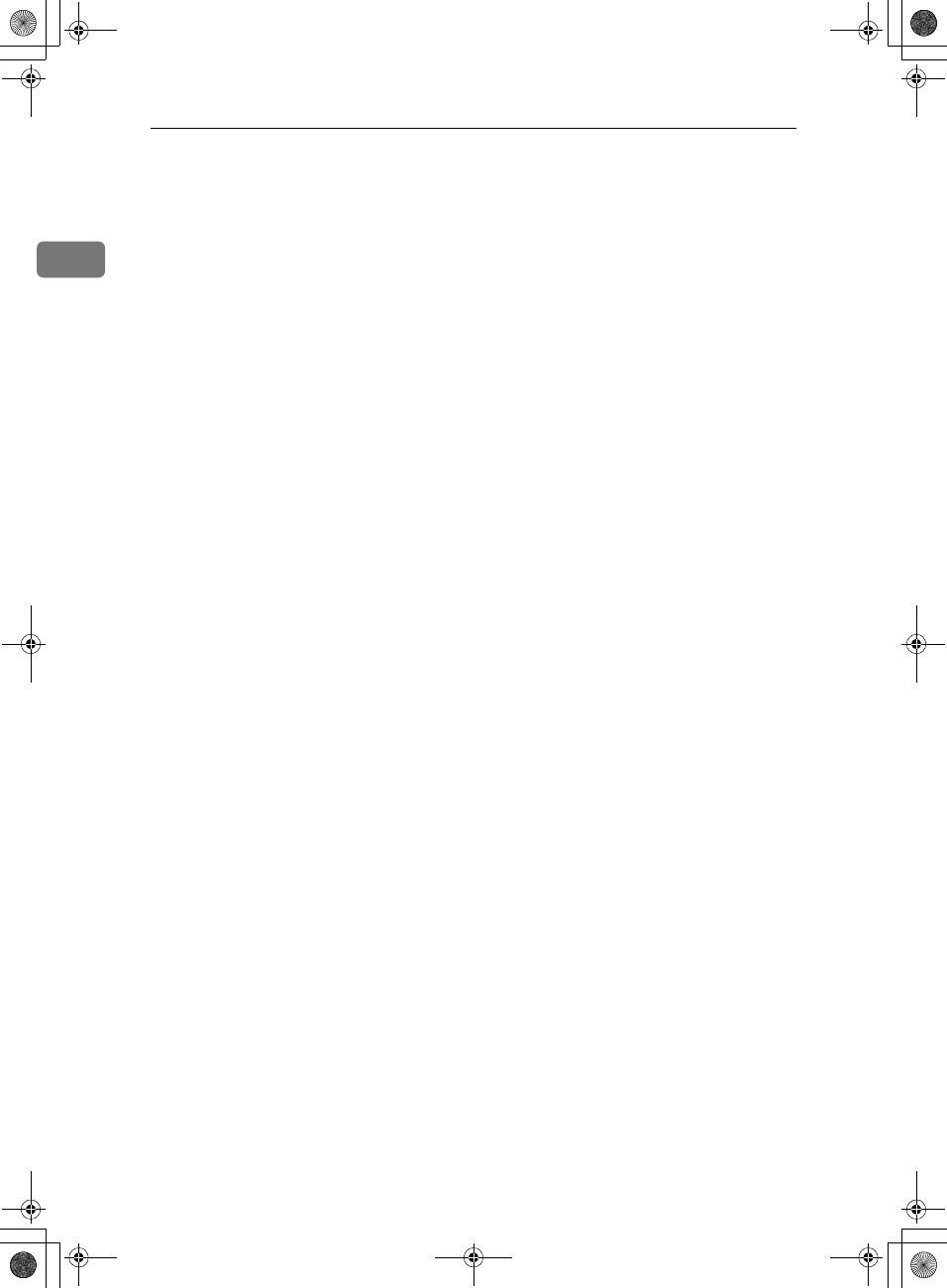
Introduction
6
1
10.
{
{{
{Function}
}}
} key
Press the {Function} key and enter a two
digit code to access Functions 11 to 51.
(For Functions 61 to 94, enter 6, the access
code on see Chapter 7, “Access Code for
Functions 61 to 94” in the Advanced Fea-
tures manual.)
11.
{
{{
{Copy}
}}
} key
Press this to copy the document now in
the Automatic Document Feeder.
12.
{
{{
{Stop}
}}
} key
Press the {Stop} key to stop a transmis-
sion or a document scanning, to stop a re-
ception or to stop a long copy run. The
machine will finish printing out the sheet
being printed and then stop.
Press to clear any selected settings and
return the condition it was in just after
being switched on.
13. {
{{
{Start}
}}
} key
Press the {Start} key to start all tasks.
14.
Ten key pad
Use the ten key pad (sometimes called
the ten keys) to dial fax numbers, to enter
the numbers of copies, etc.
15.
{
{{
{Pause/Redial}
}}
} key
The {Pause/Redial} key inserts a pause
when you are dialing or storing a fax
number. Or, press the key to redial the
last number dialed. (The redial feature
does not work once you have started di-
aling a new number.)
16.
{
{{
{Clear}
}}
} key
Press the {Clear} key to erase the last
character or digit entered, or use the left
and right arrow keys to move the cursor,
and then press Clear to erase whatever is
at the cursor.
17.
{
{{
{On Hook Dial}
}}
} key
Press to dial a phone call from the keypad
without lifting the external telephone
handset (if the machine is connected to
the external telephone).
18.
{
{{
{Quick Dial}
}}
} keys
There are 20 Quick Dial keys. Use them to
store individual fax numbers (see P.23
“Storing and Editing Fax Numbers (Func-
tions 31 & 32)” ) or groups (see P.26 “Stor-
ing and Editing a Group of Fax Numbers
(Function 33)” ). You can also use these
keys to enter characters (see P.30 “Enter-
ing Characters” ). In addition you can reg-
ister Quick Dial 09 as the Dial Option key
(see Chapter 3, “Dial Options-Assigning
the Dial Option key” in the Advanced
Features manual). You can also use
Quick Dial 10 as a Group key (see P.29
“Programming the Group Key”)
Holsten1AE_Basic_FM.book Page 6 Monday, November 6, 2000 8:10 PM


















