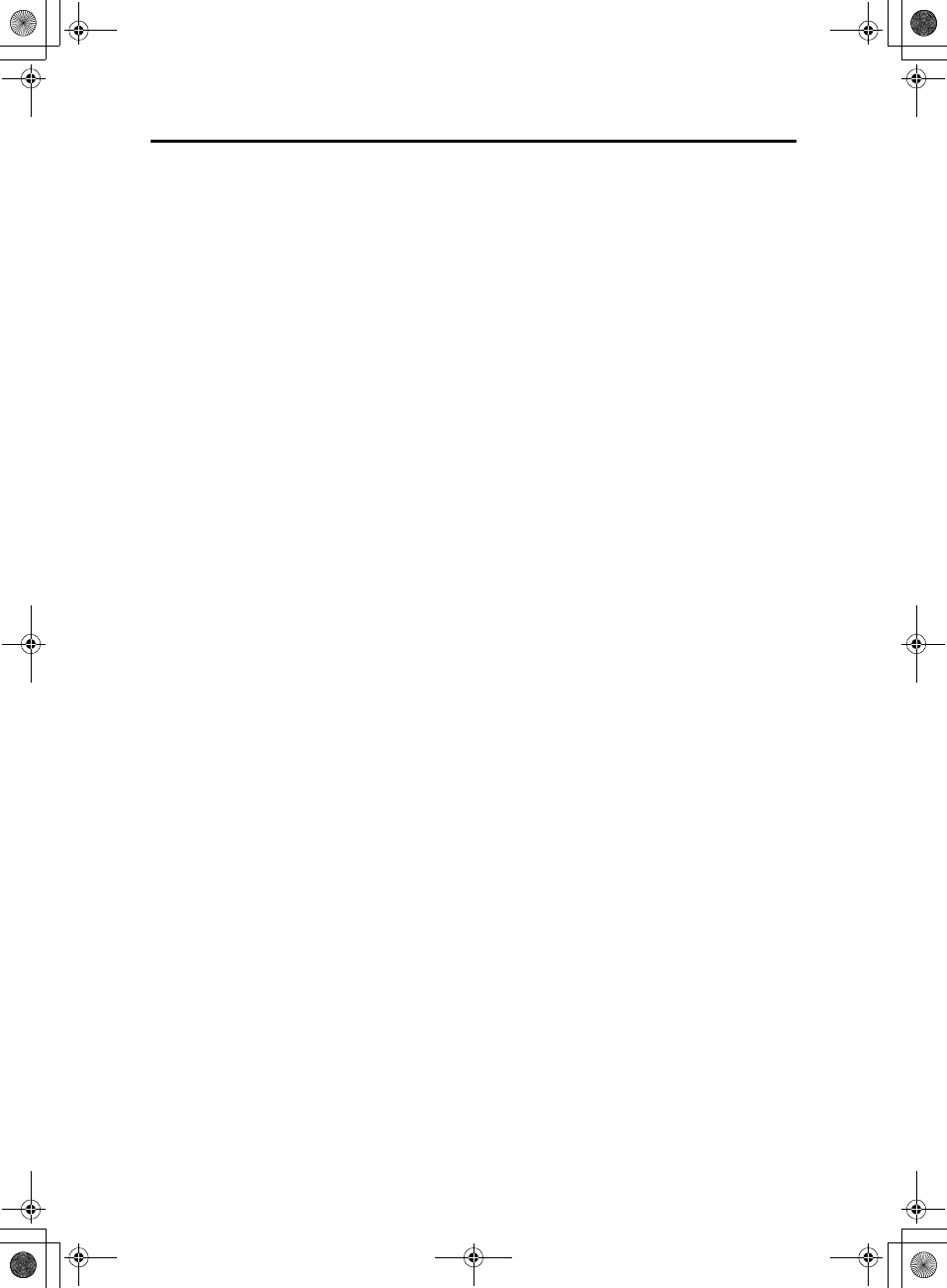
iii
4.Troubleshooting
Loading Paper into the Paper Tray........................................................ 33
Adjusting The Volume and Sounds The Machine Makes (Function 92)
... 35
If an Indicator Lights on the Operation Panel....................................... 36
Communication Problems...................................................................... 37
Clearing a Document Jam ...................................................................... 38
Clearing a Copy, Fax, or Print Jam........................................................ 39
Inside the Machine...................................................................................... 39
When Paper Will Not Feed.......................................................................... 41
Error Messages........................................................................................ 43
Solutions to Common Problems............................................................ 45
INDEX........................................................................................................ 50
Holsten1AE_Basic_FM.book Page iii Monday, November 6, 2000 8:10 PM


















