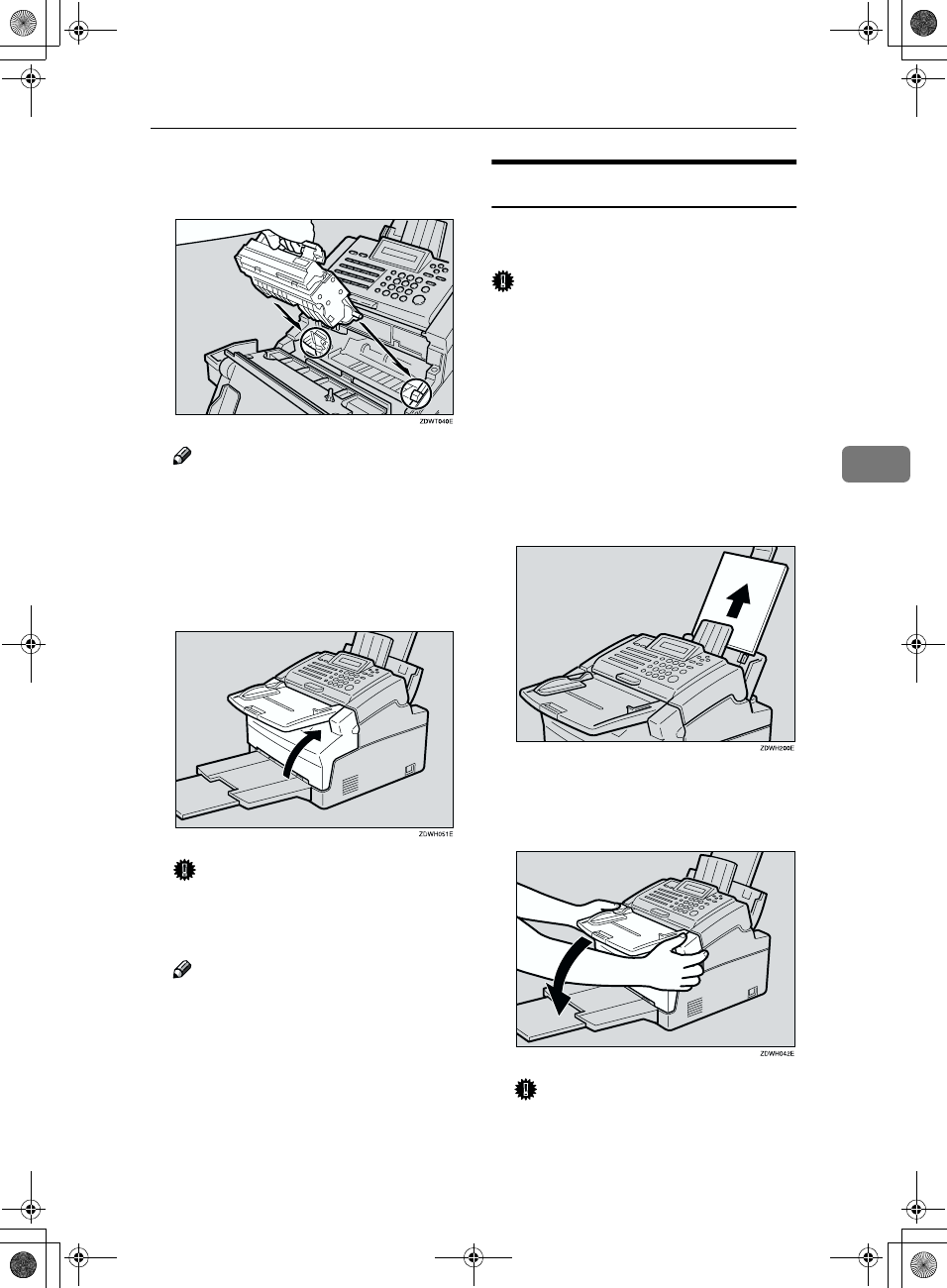
Clearing a Copy, Fax, or Print Jam
41
4
F
Install the toner cartridge into the
machine.
Note
❒ Be sure to hold the toner car-
tridge by its handle.
❒ Keep the toner cartridge hori-
zontal to avoid spilling the ton-
er.
G
Close the Front Unit.
Important
❒ If a paper misfeed occurs dur-
ing a copy job, be sure to specify
the desired copy quantity again.
Note
❒ If “
CLEAR COPY
” is still dis-
played after you clear the jam,
there may be paper jammed in
another part of the machine.
Check all areas described in this
section.
When Paper Will Not Feed
If the paper do not feed well, check
using the following procedure.
Important
❒ When loading paper into the Paper
Tray, do not load more than 100
sheets of paper (70g/m
2
–90g/m
2
).
Overloading the Paper Tray can
cause misfeeds.
❒ Curled paper might cause mis-
feeds.
❒ When paper will not feed, set the
paper inside out.
A
Remove all paper.
B
Lift up the tabs located on the
sides of the machine and open the
front unit.
Important
❒ Please remove the paper on the
Print Delivery Tray, before you
open the Front Unit.
Holsten1AE_Basic_FM.book Page 41 Monday, November 6, 2000 8:10 PM


















