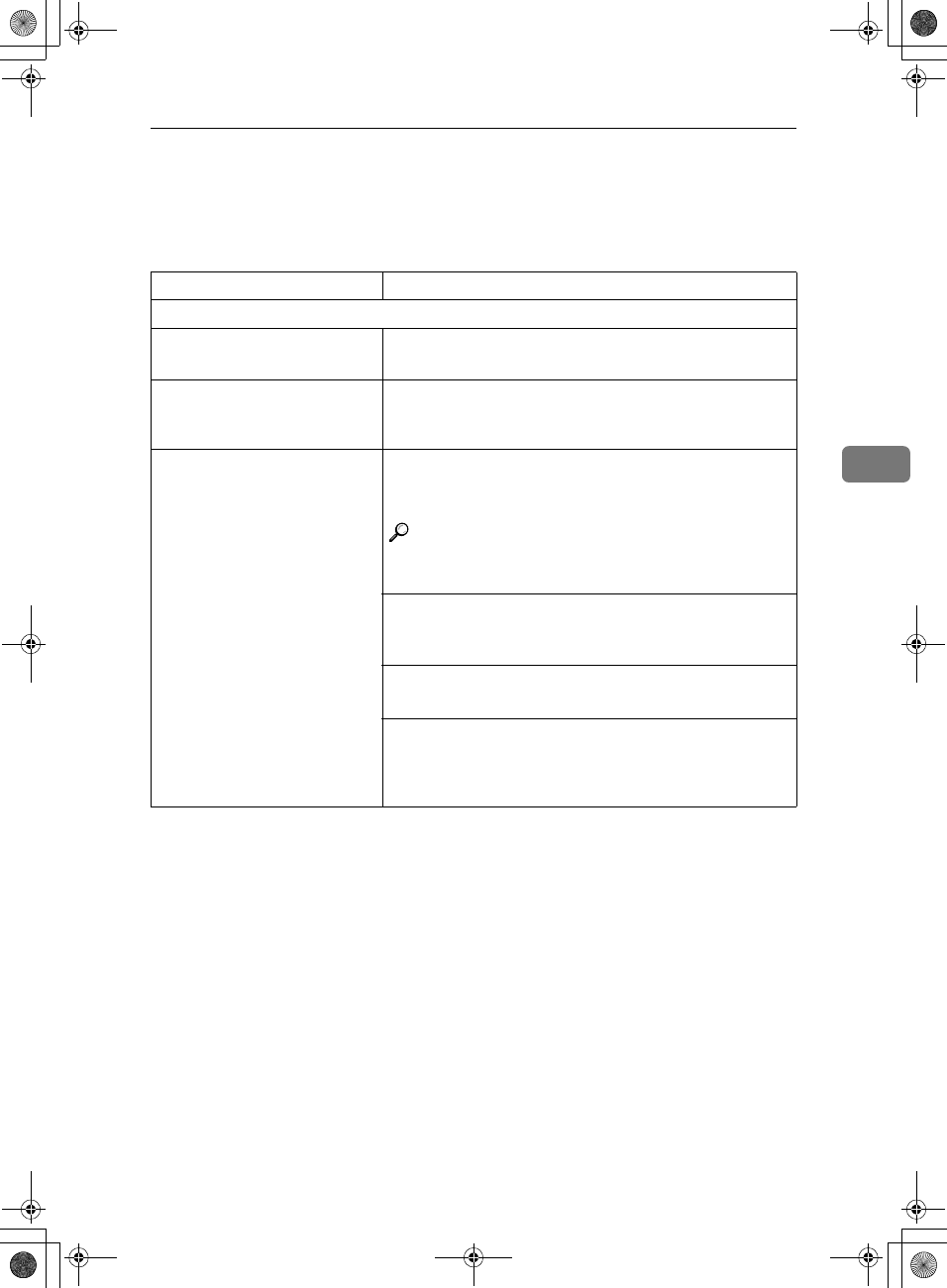
Solutions to Common Problems
45
4
Solutions to Common Problems
If a problem is not cleared, even after performing the Action Required, call your
service representative.
Problem Required Action
STANDBY MODE
Nothing happens when the
switch is turned on.
Check the power cord. Is it properly plugged into the outlet?
Plug it in firmly.
SET DOC. OR DIAL NO.
is
not displayed.
Switch the power on.
If no characters are displayed, check that the power cord is
plugged in.
The display does not show the
Ready condition, or the machine
stops during an operation.
Does “
CLEAR ORIGINAL
” or “
CLEAR COPY
” appear in
the display?
Clear the misfed paper.
Reference
See P.38
“Clearing a Document Jam”
, P.39
“Clearing a Copy,
Fax, or Print Jam”
.
Does “
ADD PAPER
” appear in the display?
Load paper into the paper tray. See P.33
“Loading Paper into
the Paper Tray”
.
Does “
CLOSE COVER
” appear in the display?
Close the Front Unit.
Is the Add Toner indicator on?
Load a new toner cassette. See Chapter 9, “Replacing the
Toner Cartridge and Cleaning Pad” in the Advanced Fea-
tures manual.
Holsten1AE_Basic_FM.book Page 45 Monday, November 6, 2000 8:10 PM


















