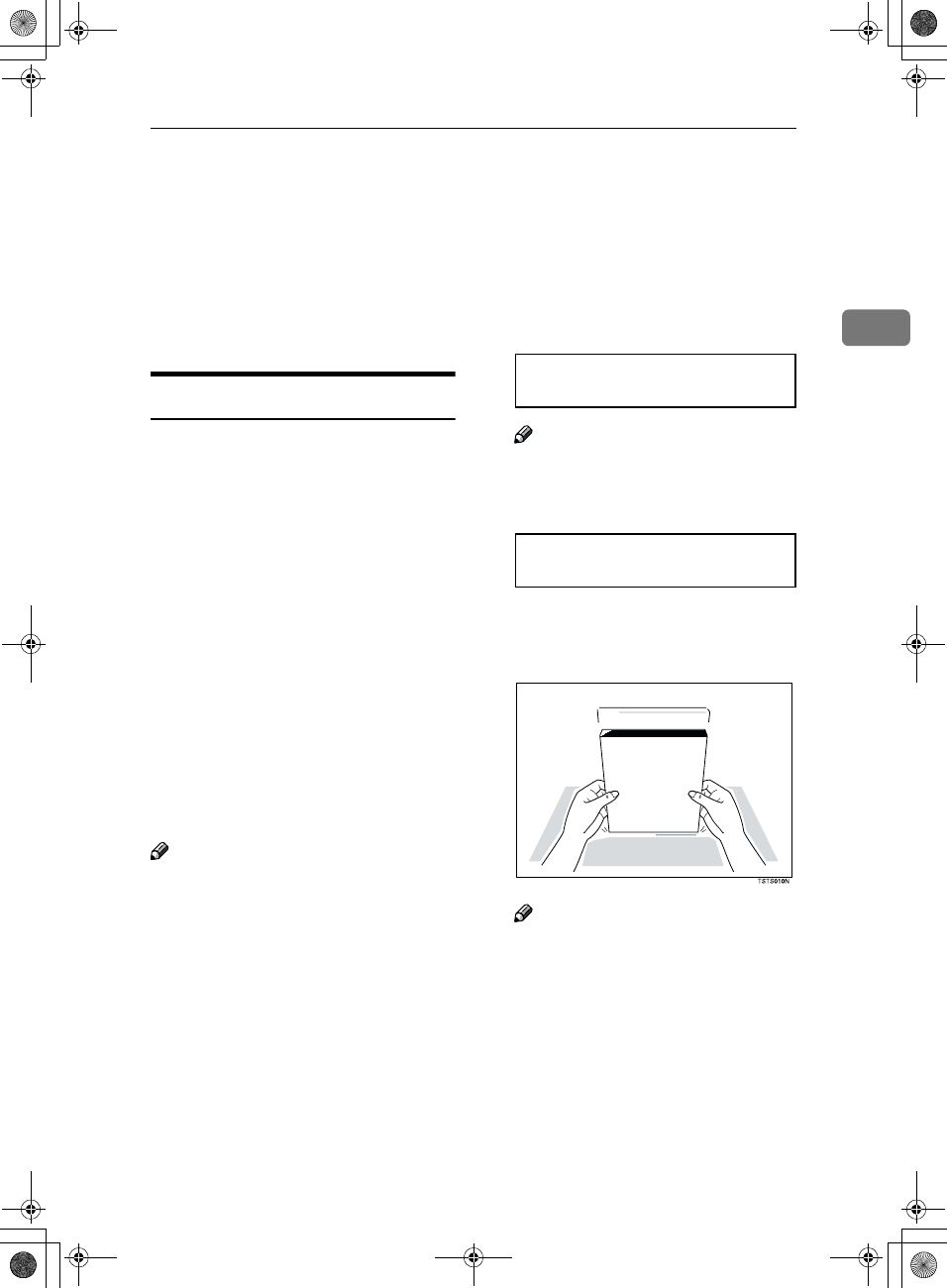
Memory Transmission and Immediate Transmission
11
2
Memory Transmission and Immediate
Transmission
There are two ways to send a fax mes-
sage.
• Memory Transmission
• Immediate Transmission
Memory Transmission
Memory Transmission is convenient
because:
• Fax messages can be scanned
much more quickly (you can take
your document away from the fax
machine without waiting too
long).
• While your fax message is being
sent, another user can operate the
machine (people will not have to
wait by the fax machine too long).
• You can send the same message to
more than one place with the same
operation.
• After you press the {Start} key, the
machine doesn't dial until all the
pages of your fax message have
been stored in the memory.
Note
❒ If your document gets stuck while
it is being processed, press the
{Stop} key, and turn to P.38 “Clear-
ing a Document Jam” for instruc-
tions on how to safely remove the
original.
A
Make sure that the machine is in
standby mode for faxing.
The display should look like this:
READY 100% 10:00
SET DOC. OR DIAL NO.
Note
❒ If the display shows “SAVING
ENERGY”, press any key to exit
Energy Saving mode.
READY 100% 10:00
SAVING ENERGY
B
Fan your document stack (at most
30 pages: 80g/m
2
) to make sure all
pages are loose, then square it.
Note
❒ All pages in your document
must be one-sided and be of the
same size.
Holsten1AE_Basic_FM.book Page 11 Monday, November 6, 2000 8:10 PM


















