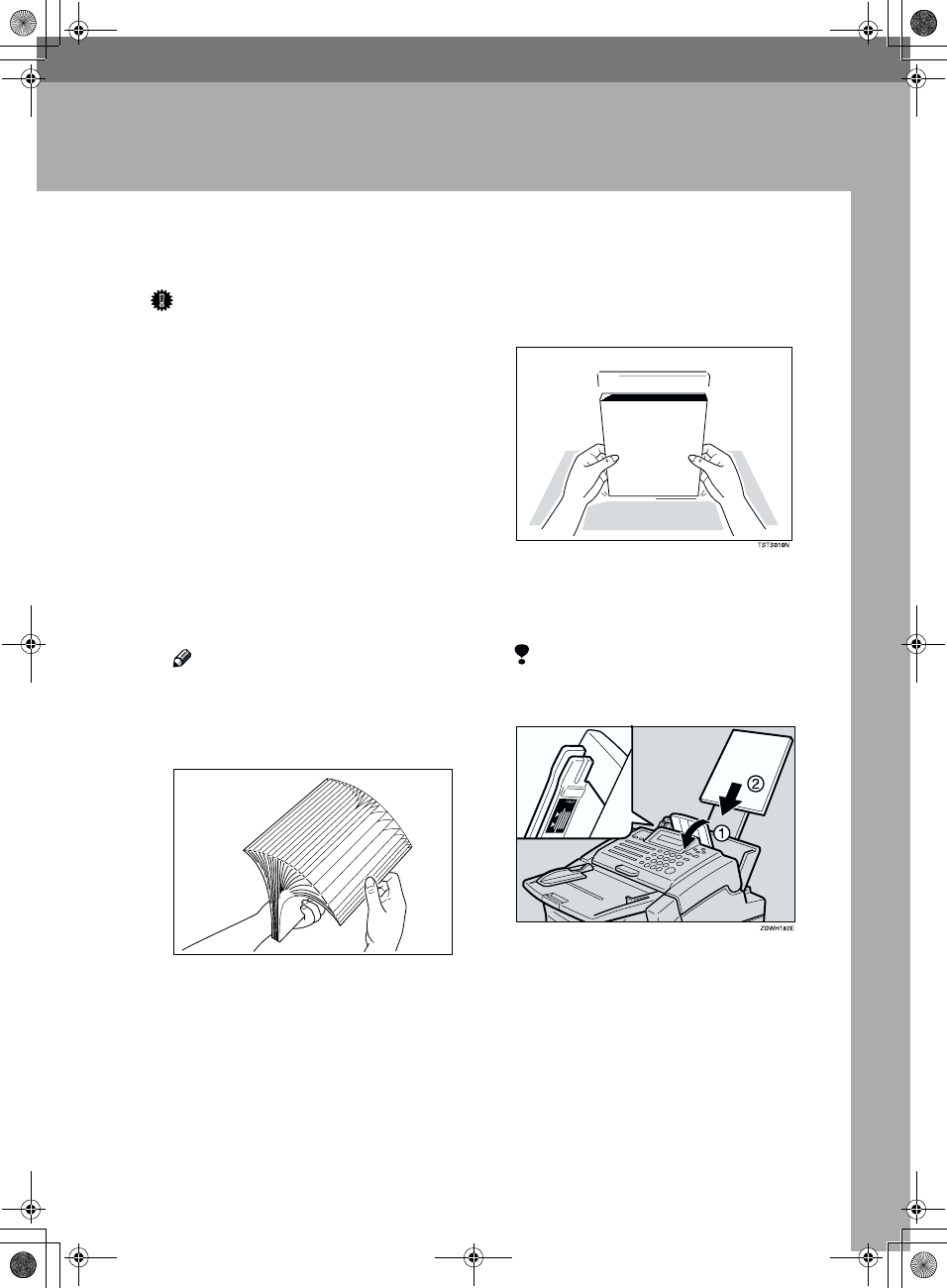
33
4. Troubleshooting
Loading Paper into the Paper Tray
Important
❒ When loading paper into the Paper
Tray, do not load more than 100
sheets of paper (70g/m
2
–90g/m
2
).
Overloading the Paper Tray can
cause misfeeds.
❒ Curled paper might cause mis-
feeds.
❒ When paper can not be fed into the
machine, set the paper inside out.
A
Fan the stack paper to make sure
that all pages are not sticking to-
gether. The Paper Tray holds up
to 100 sheets of paper (70g/m
2
–
90g/m
2
).
Note
❒ Remove any paper that may
have dropped inside the ma-
chine in the area vacated by the
Paper Tray.
B
Square the stack by tapping it on
a desk or tabletop.
C
Push the Document Delivery Tray
toward the Operation Panel(
A
AA
A
),
place paper into the Paper Tray(
B
BB
B
).
Limitation
❒ Do not fill up papers over the
limit mark on the tray guide.
❖
❖❖
❖ The meaning of the limit mark
• White Line
Recommended amount of
paper.
• Orange Line
Maximum amount of paper.
D
Gently return the Document De-
livery Tray to its original posi-
tion.
ZDWY040E
Holsten1AE_Basic_FM.book Page 33 Monday, November 6, 2000 8:10 PM


















