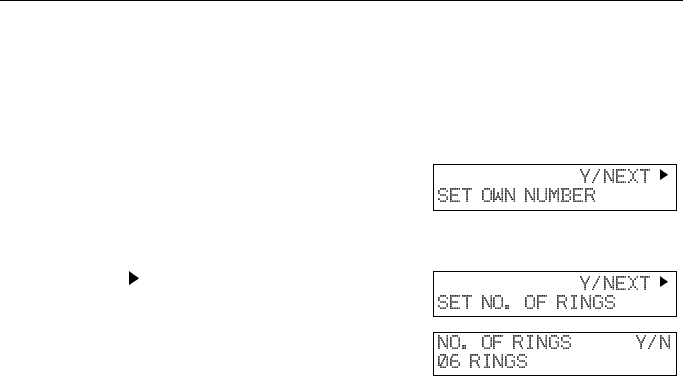
Setting the Auto Ring Time
In Auto mode, the machine rings a number of times to give you the chance to
pick up the handset before taking the call automatically. You can alter the
number of rings by changing the Auto Ring Time.
1
Press the Function key and 6, 2,
2, 2, 2, 6, 1 using the ten key pad,
then press the Yes key.
2
Press the key until the opposite
display appears.
3
Press the Yes key. The factory
setting will be displayed, either:
❐ Change the number of rings, press the
No key, then press the new number us-
ing the ten key pad.
Example 03. Press 0, 3 using the ten
key pad.
❐ Keep these settings, go to step 4.
4
Press the Yes key, then the
Function key.
When you connect Telephone Answering Machine
When you are in Auto Mode, you can connect the Telephone Answering
Machine.
❐ Plug the answering machine into the TEL jack on your fax machine.
❐ Auto mode ensures that your answering machine has the chance to respond to
incoming telephone calls. If the call happens to be a fax message, the message
will be given to the fax machine automatically.
❐ When you connect the telephone answering machine, the Auto Ring Time must
be set to one ring more than the number of rings that your answering machine
waits before it takes the call. To check this number, have a friend call and do not
answer the phone, count the number of rings that you hear before the answering
machine takes the call.
Receiving Calls & Fax Messages(Faxes/Phone Calls) FAXING
13


















