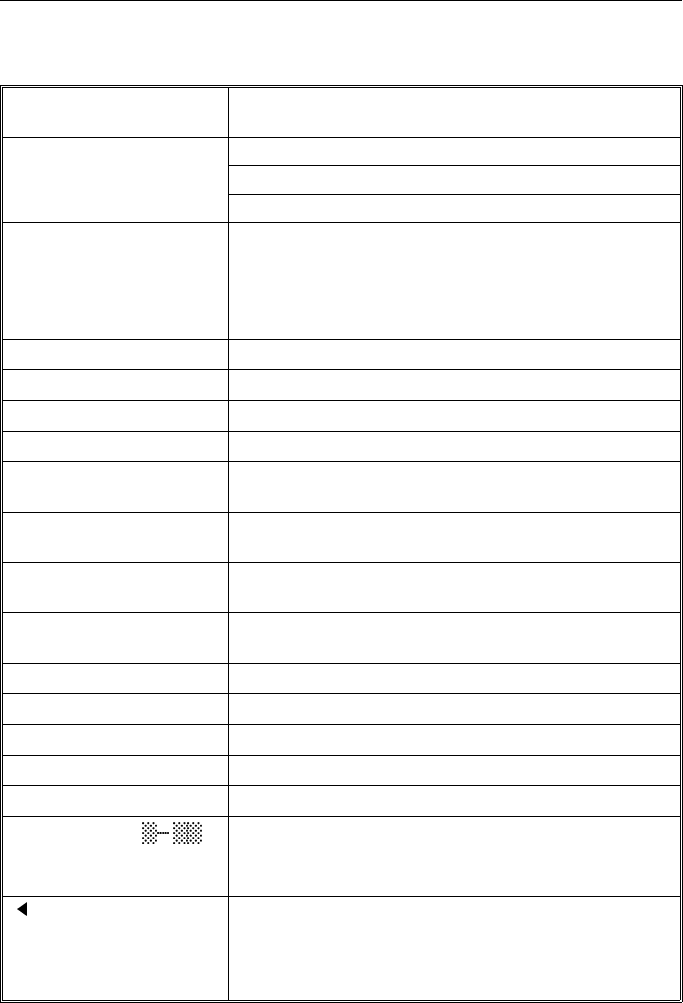
Displayed Error Messages
CHECK AUTO-DIALING
You cannot use the auto-dialer at the moment. Use the ten-key
pad or the handset.
NO FILE EXISTS
No polling reception operations have been programmed.
There are no messages in memory waiting for transmission.
Incorrect file number. Check the file number and try again.
TOO MANY DEST.
The memory cannot hold any more telephone numbers.
Either: Delete some numbers then try again.
Or: Wait until some of the Send Later or other delayed
transmissions waiting in memory have been carried out, then try
again.
USED AS GROUP
This Quick Dial Key has a Group stored in it.
USED AS DIAL
This Quick Dial Key has a telephone number stored in it.
USED AS DIAL OPTION
This Quick Dial Key is programmed as Dial Option Key.
USED AS GROUP KEY
This Quick Dial Key is programmed as Group Key
NOT PROGRAMMED
This Quick Dial Key or Speed Dial Code does not contain a
number.
ALREADY PROGRAMMED
Either:This number is already included in this Group.
This RTI/CSI has already been stored for use with this feature.
PLEASE SET PAUSE
You must add a pause after your area code when you input your
fax terminal’s own telephone number.
TONER LOW
Toner has nearly run out. You can still make copies but must
change the cartridge soon.
ADD TONER
The toner cartridge is empty. Install a new cartridge.
ADD PAPER
The cassette is now empty.
CLEAR ORIGINAL
A document is jammed in the feeder.
CLEAR COPY
Paper is jammed in the printer.
CLOSE COVER
A cover is not closed properly. Check that all covers are closed.
SERVICE CALL H Machine is out of order. Contact your service
representative. Be sure to write down the code numbers
and have it handy when you call for service.
CHECK PAPER SIZE
The size of the installed paper does not match the
currently selected paper size.
Set the paper size (see page 82) or install the appropriate
paper.
Troubleshooting Displayed Error Messages
62


















