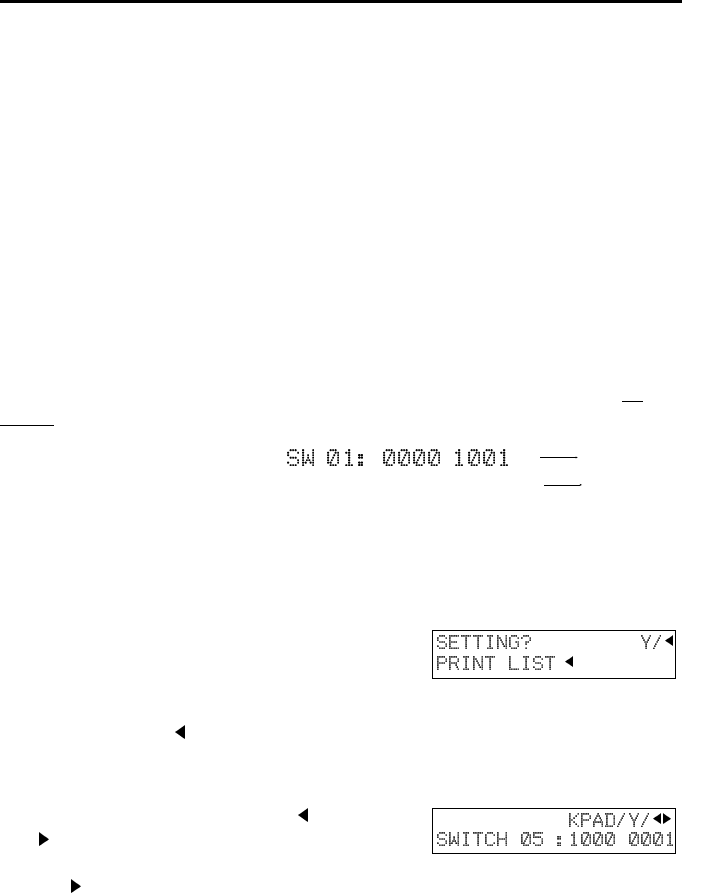
TECHNICAL REFERENCE
Access Code for Functions 61 to 94
Accessing functions 61 to 94 requires an access code.
The sole purpose of this feature is to keep others from accidentally
misadjusting the machine. This code cannot be changed, so do not rely on it as
a security feature.
The code is 2222
User Parameters (function 63)
Adjusting your machine sometimes requires that you change special settings
called user parameters. For each user parameter, you must change a
bit in a
switch.
Example:
A switch has eight bits. Each bit has a
value
of 1 or 0, and each bit is
numbered
0 to 7 from the right. In the following example we’ll change bit 3 of switch 05 in
the user parameters.
1
Press Function and 6, enter the
access code 2 2 2 2 then press
6, 3, and Yes. You’ll get:.
(You can press to see a list. Oth-
erwise, press Yes.)
2
Press Yes again and use the &
keys to change switches. For ex-
ample go to switch 05 by press-
ing five times.
Switch
3 2 1 0
7 6 5 4
bit values
bit
64


















