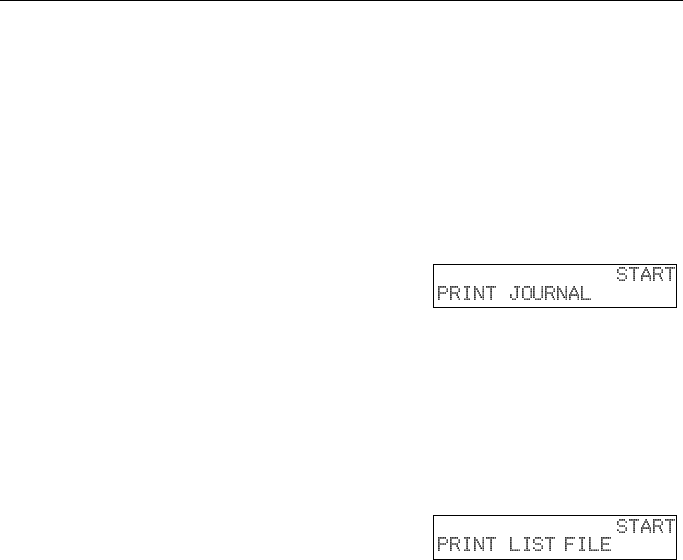
Reports You Can Printout Yourself
You can print these reports at any time by following the steps below.
Journal (Function 41)
In addition to the automatic output of this report, which we’ve described earlier,
you can print the Journal at any time.
1
Press Function, 4, 1 and Yes.
2
Press Start to print out the report.
File List (Function 42)
This is a list of memory transmission files still in memory. It gives information
about each stored file, such as the fax numbers, start time, and status.
1
Press Function, 4, 2 and Yes.
2
Press Start to print out the report.
Verifying Communications, Errors, Counters, etc. OTHER FEATURES
35


















