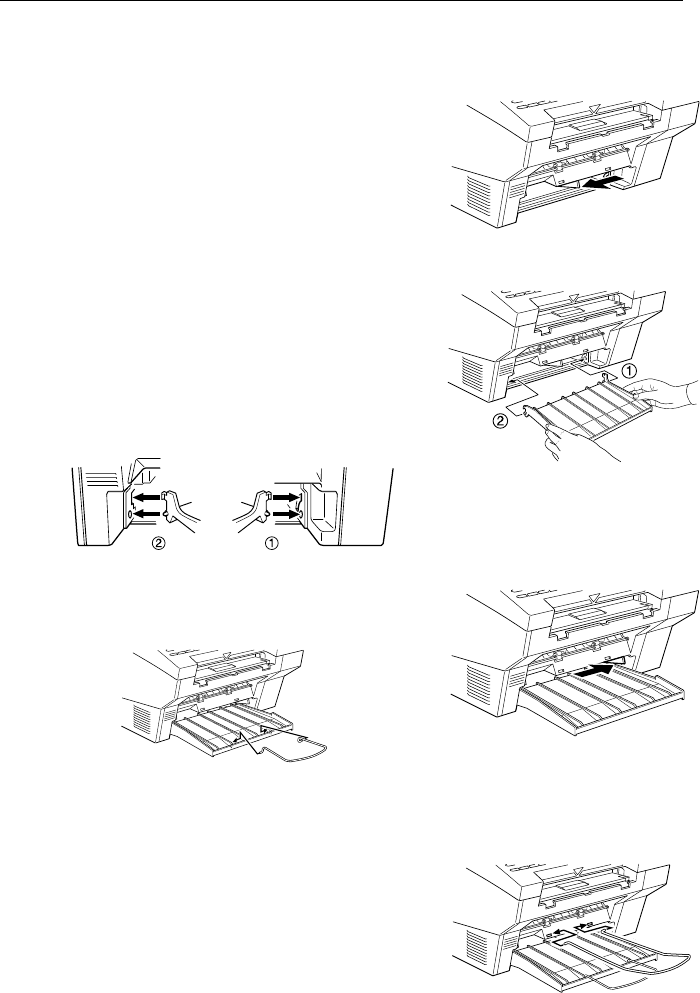
Installing the Main Paper Tray
1
Slide the paper guide to the mid-
dle.
Caution: Hold the guide at its
base to avoid damaging it.
2
Check you have the cassette the
right way up. Holding the tray at a
slight angle as shown, fit it into
the holes provided.
Important: Hold the tray angled
to the the right to avoid damaging
it.
3
Slide the paper guide back to the
right. And fit the wire as shown
below.
Attaching the Document Tray
1
Fit the wire into the holes pro-
vided.
Installing the Main Paper Tray INSTALLATION
79


















