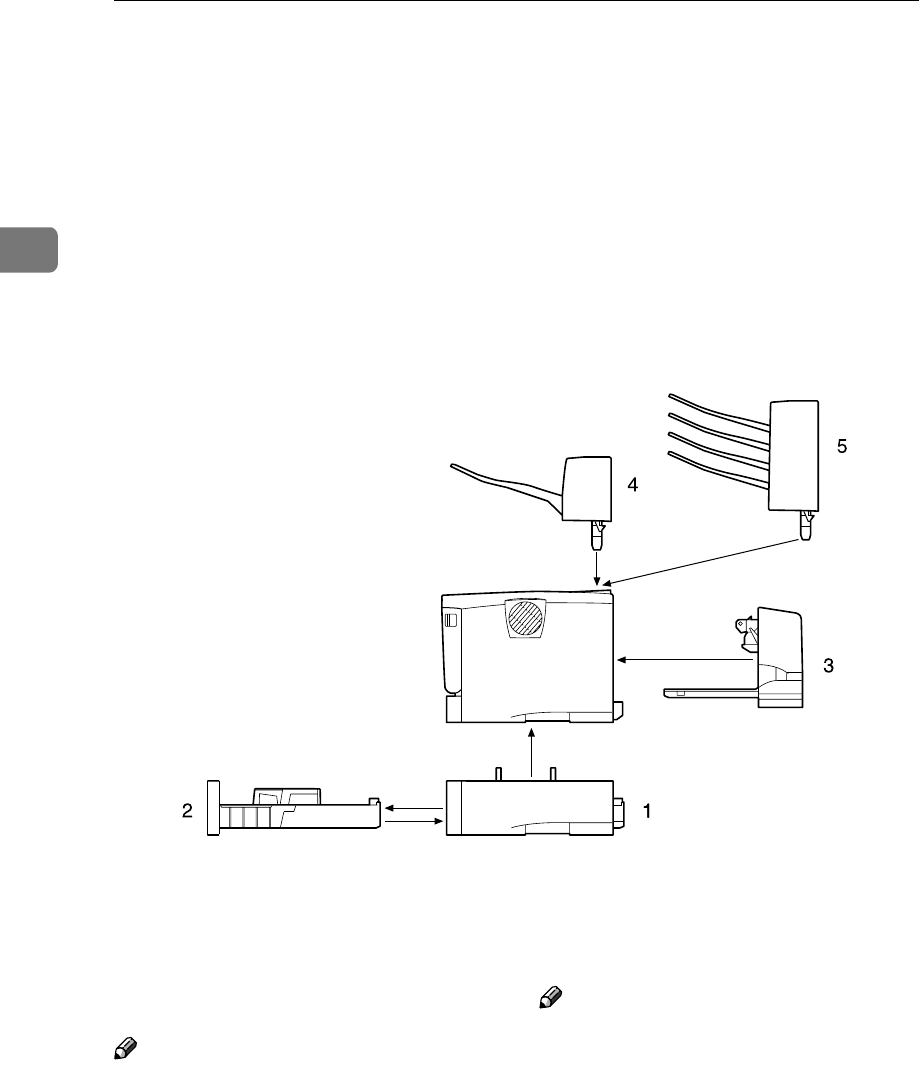
Installing Options
12
2
❒ Either one of the 1-bin Shift Sort Tray or the Mailbox can be attached to the
printer.
❒ The installation of the Memory Unit is necessary to use the 1394 Interface
Unit.
Available Options
The following options can be attached to the printer.
❖
❖❖
❖ Exterior
1. Paper Feed Unit Type 2600 (Tray 2
or Tray 3)
You can load up to 500 sheets (60-
105g/m
2
, 16-28 lb.bond) of plain pa-
per into the tray.
Note
❒ Do not attach more than two Paper
Feed Units to the printer at the
same time.
❒ Top-most optional Paper Feed Unit
is displayed “Tray 2” and bottom-
most is displayed “Tray 3” on the
panel display.
2. Envelope Feeder Type 2600
You can load up to 60 envelopes (72-
90g/m
2
, 19-24 lb.bond) into the tray.
Note
❒ The Envelope Feeder is a tray that
slides into the optional Paper Feed
Unit. Without the optional Paper
Feed Unit, the Envelope Feeder
cannot be used.
❒ The Printer can have two optional
Paper Feed Units installed at the
same time. However the Envelope
Feeder should be used in the top-
most optional Paper Feed Unit
(Tray 2). It cannot be used in the
bottom-most Paper Feed Unit
(Tray 3).
ZCEH150J


















