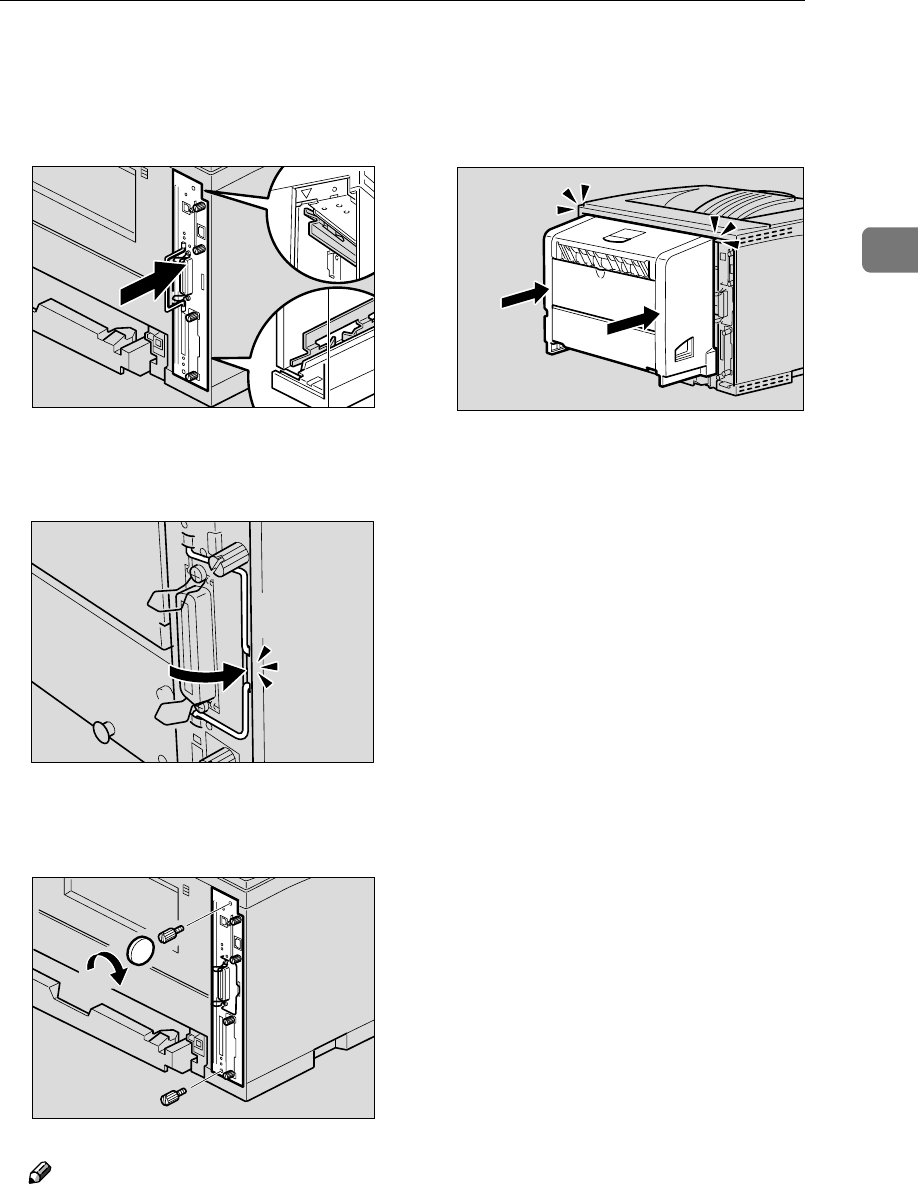
Network Interface Board Type 2610
23
2
K
KK
K
Match the controller board to the
top and bottom rail using the "T
TT
T"
mark, and then slide it into the
printer slowly until it stops.
L
LL
L
Push back the handle of the con-
troller board until it clicks.
M
MM
M
Fasten the controller board to the
printer with the two screws.
Note
❒ If the Duplex Unit is not at-
tached, go to step
O
.
N
NN
N
While aligning the power cord to
the left side groove of the Duplex
Unit, slide the Duplex Unit in un-
til it is connected to the printer.
O
OO
O
Plug the printer's power cord
back into the wall outlet, and then
turn on the power switch.
ZGDX253J
ZGDX380J
ZGDX271J
ZGDX241J


















