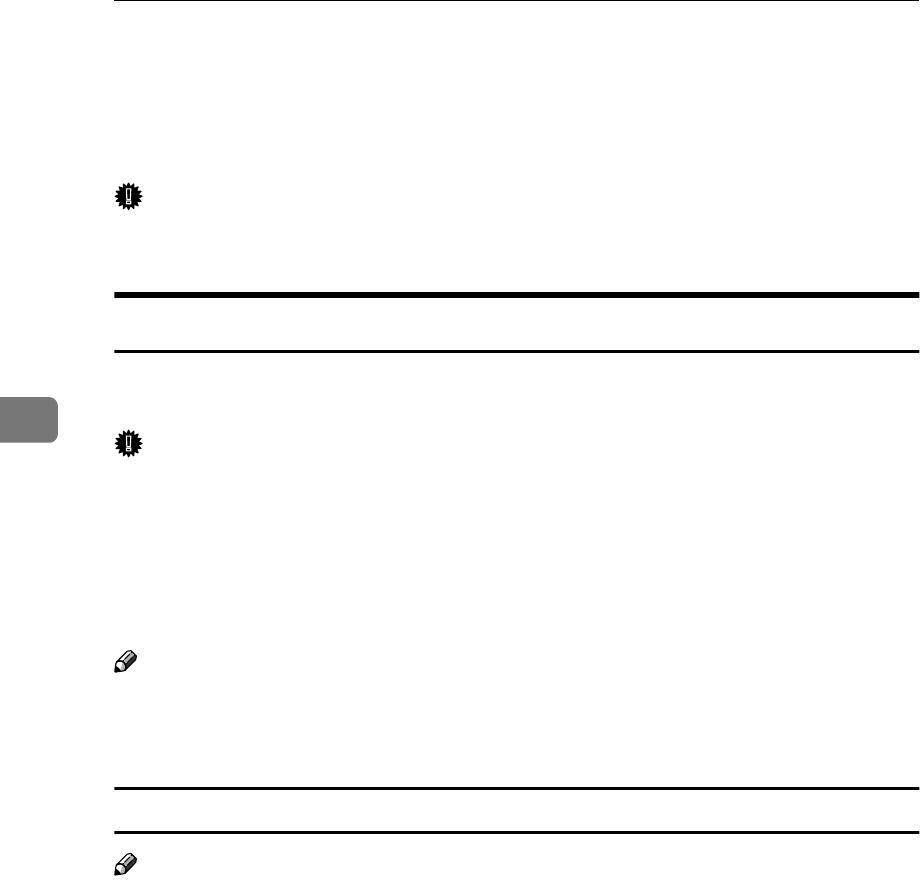
Installing the Printer Driver and Software
68
4
Installing the Printer Driver Using IEEE 1394
This section gives basic instructions for installing the printer drivers using IEEE
1394. The printer drivers can be installed from the CD-ROM provided.
Important
❒ Be sure that all other applications are closed and that the computer is not
printing before installation.
Printing with SCSI Print
Printing using a SCSI print device with the optional 1394 Interface Unit is possi-
ble under Windows 2000 and Windows XP.
Important
❒ Do not connect new IEEE 1394 or USB devices to the printer or turn on the
printer while installing the printer driver.
❒ Before uninstalling the printer driver, be sure to disconnect the 1394 interface
cable from the computer.
❒ “SCSI print” must be set active from the control panel. For more information,
see p.45 “IEEE 1394 Configuration”.
Note
❒ This machine cannot receive print data from more than one computer at the
same time. If you send data from your computer when data is being received
from another computer, a message may appear on the computer display.
Installing the Printer Driver
Note
❒ If [Found New Hardware Wizard] appears every time the computer is started or
the cable is connected with Windows 2000/Windows XP, inactivate the de-
vice. See p.71 “Inactivating the Device”. If you want to install another printer
driver after setting the "1394_00n" port, select the "1394_00n" port by follow-
ing the procedures of installing a printer driver.
❒ When the printer connected via the 1394 Interface Unit is installed properly,
the appearance of the icon in the printer folder changes according to whether
the cable is plugged in or not.


















