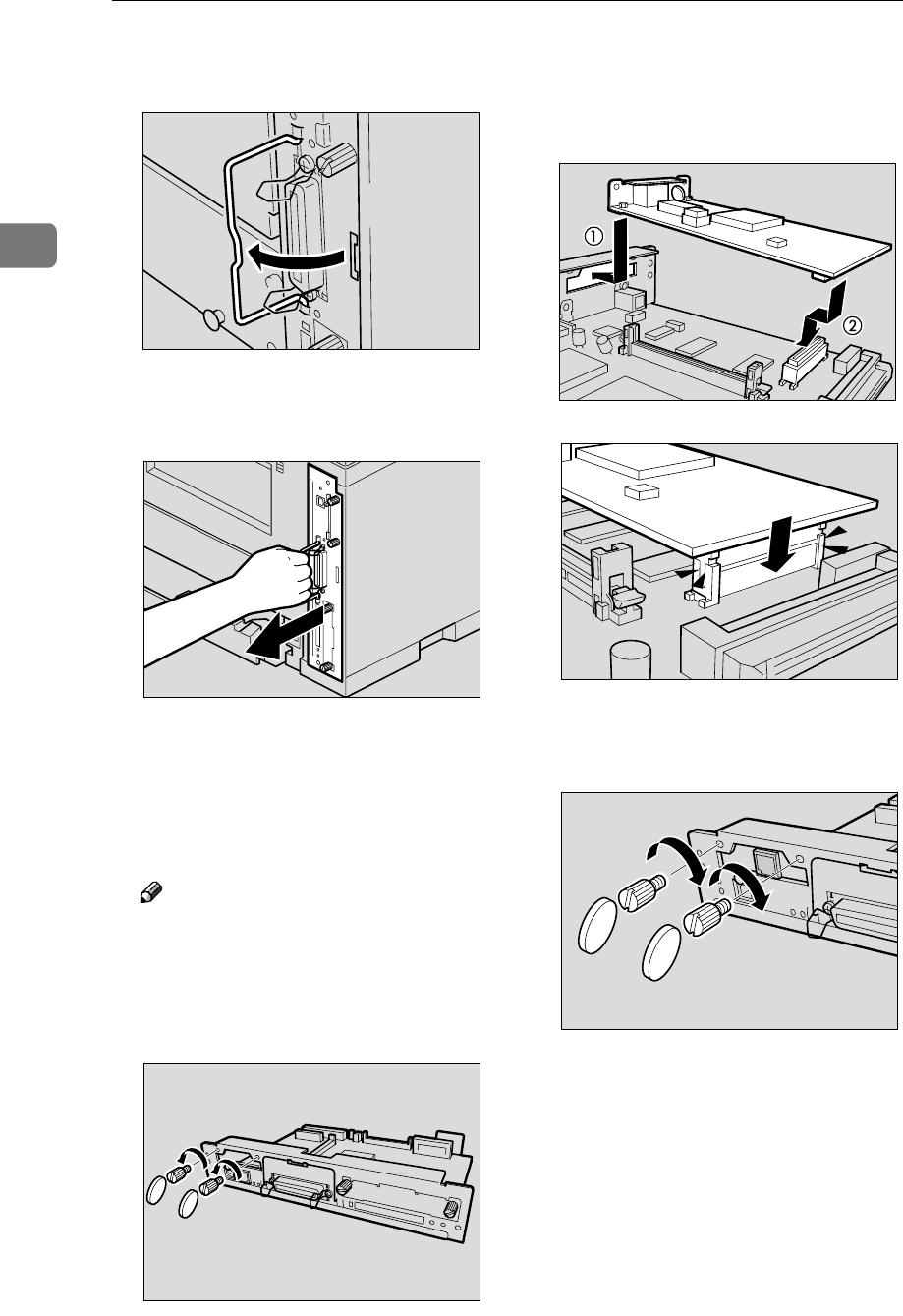
Installing Options
22
2
E
EE
E
Pull out the handle of the control-
ler board.
F
FF
F
Pull the handle and slide the con-
troller board out.
G
GG
G
Place the controller board on a flat
surface.
H
HH
H
Use a coin to remove the two
screws, and then remove the cover.
Note
❒ These screws are used again in
step
J
.
❒ The removed cover is not used
when installing the Network In-
terface Board.
I
II
I
Insert the end of the Network In-
terface Board into the opening
(A
AA
A), and then push down until it
clicks (B
BB
B).
J
JJ
J
Fasten the Network Interface
Board to the controller board.
ZGDX370J
ZGDX261J
ZGDX410J
ZGDX422J
ZGDX432J
ZGDX441J


















