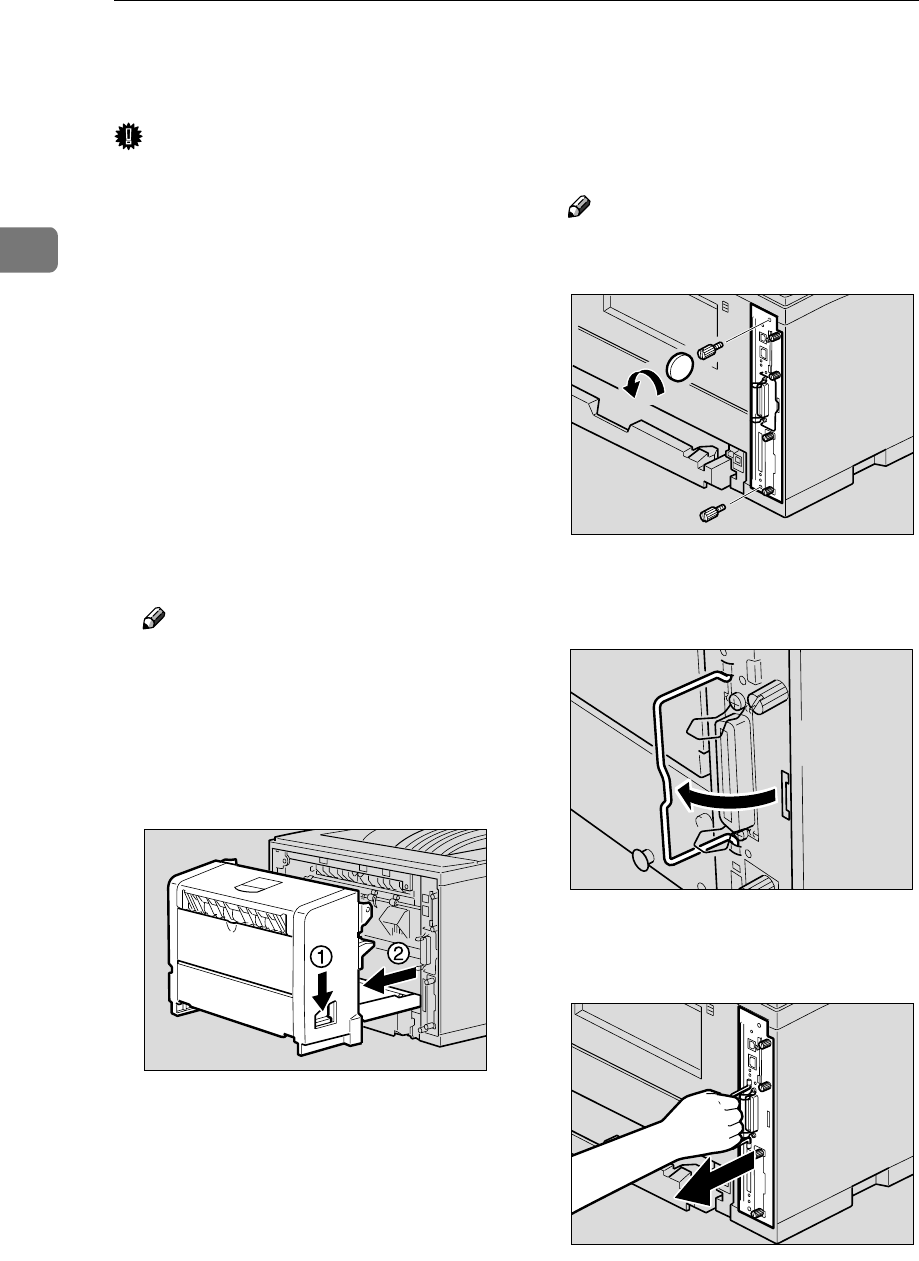
Installing Options
18
2
Memory Unit TypeB 64MB
Important
❒ Before touching the Memory Unit,
touch something metal to dis-
charge any static electricity. Static
electricity can damage the Memo-
ry Unit.
A
AA
A
Check the contents of the box for
the following items:
• Memory Unit
• Installation Guide
B
BB
B
Confirm that the followings are
true:
• The power switch is turned off.
• The interface cable is un-
plugged from the printer.
Note
❒ If the Duplex Unit is not at-
tached, go to step
D
.
C
CC
C
If the Duplex Unit is attached,
push down the lever on right side
(A
AA
A) and pull out the Duplex Unit
until it stops (B
BB
B).
D
DD
D
Use a coin to remove the two
screws.
Note
❒ The removed screws are re-
quired in step
K
.
E
EE
E
Pull out the handle of the control-
ler board.
F
FF
F
Pull the handle and slide the con-
troller board out.
ZGDX320J
ZGDX280J
ZGDX370J
ZGDX260J


















