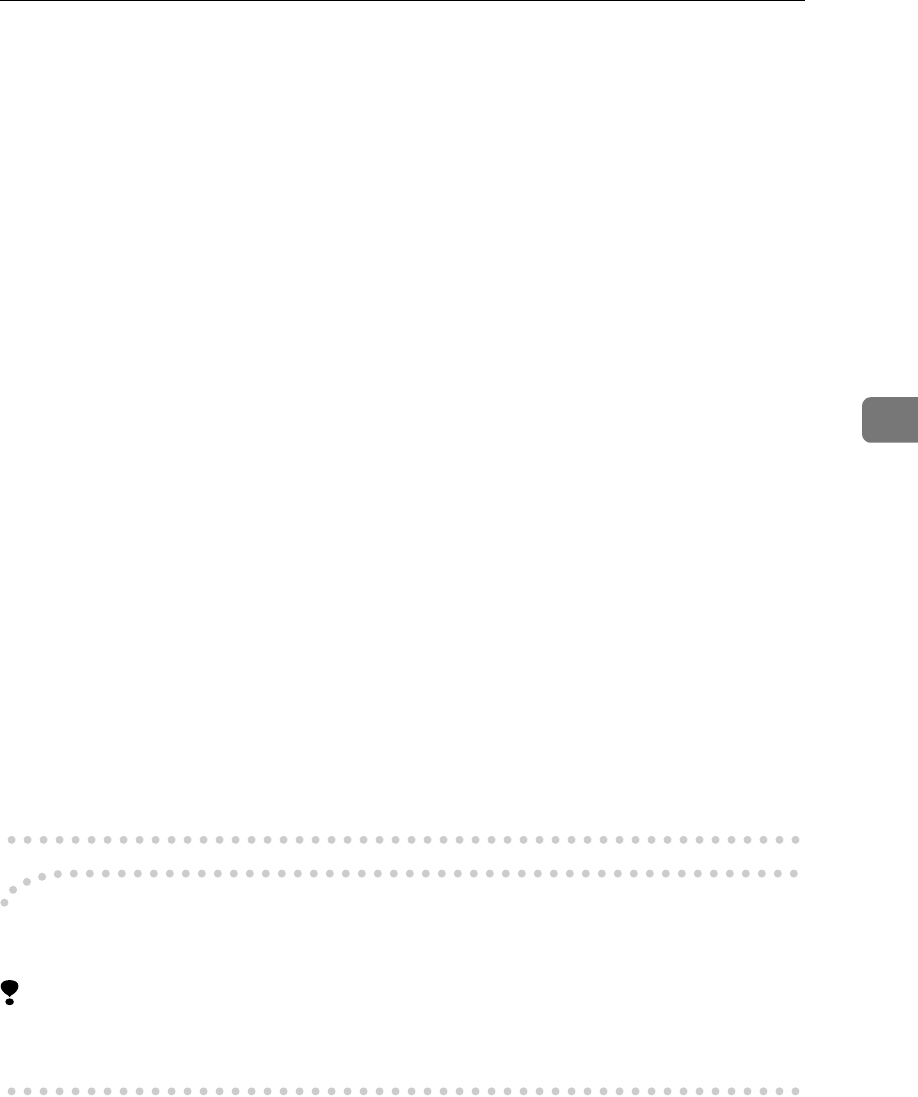
Installing the PostScript Printer Driver
63
4
• Under Windows 2000/Windows XP and Windows NT 4.0, [Enable bidirec-
tional support] must be selected and [Enable printer pooling] must not be se-
lected on the [port] tab with RPCS printer driver.
❖
❖❖
❖ When connecting with the network
• The printer must be set to bidirectional transmission.
• SmartNetMonitor for Client included on the CD-ROM must be installed,
and the TCP/IP protocol must be used.
• Under Windows 95/98/Me, [Enable bidirectional support for this printer] must
be selected in [Spool Settings…] on the [Details] tab with RPCS printer driver.
• Under Windows 2000/Windows XP and Windows NT 4.0, [Enable bidirec-
tional support] must be selected and [Enable printer pooling] must not be se-
lected on the [port] tab with RPCS printer driver.
• Under Windows NT 4.0, specified IP address in the Microsoft TCP/IP
print is used.
❖
❖❖
❖ When connecting with IEEE 1394
• The printer must be connected to the IEEE 1394 connector of a computer
using the IEEE 1394 interface cable.
• [Activate] is selected in the SCSI print of IEEE 1394 and [Activate] is selected
in the Bidi-SCSI print.
• Under Windows 2000/Windows XP and Windows NT 4.0, [Enable bidirec-
tional support] must be selected and [Enable printer pooling] must not be se-
lected on the [port] tab with RPCS printer driver.
❖
❖❖
❖ When connecting with USB
The printer must be connected to the USB connector of a computer using the
USB interface cable.
-
--
-Cautions when connecting the USB interface cable and the IEEE
1394 interface cable
Limitation
❒ Do not unplug the cable while printing. Do not turn off the printer power
while printing or during bidirectional transmission.


















