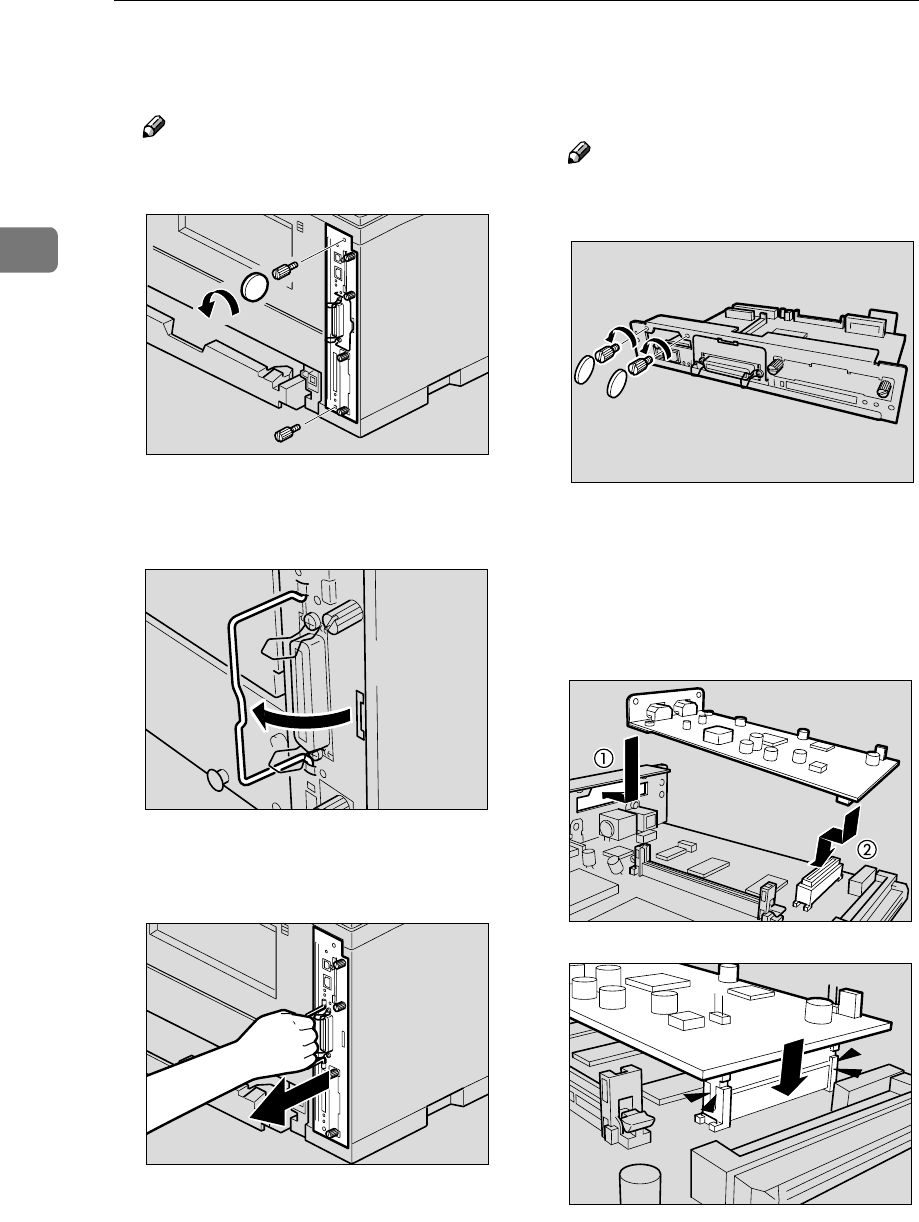
Installing Options
26
2
D
DD
D
Use a coin to remove the two
screws.
Note
❒ These screws are used again in
step
M
.
E
EE
E
Pull out the handle of the control-
ler board.
F
FF
F
Pull the handle and slide the con-
troller board out.
G
GG
G
Place the controller board on a flat
surface.
H
HH
H
Use a coin to remove the two
screws, and then remove the cov-
er.
Note
❒ These screws are used again in
step
J
.
I
II
I
Attach the 1394 Interface Unit to
the controller board.
Insert the end of the 1394 Interface
Unit into the opening (A), and
then push down until it clicks (B).
ZGDX280J
ZGDX370J
ZGDX260J
ZGDX410J
ZGDX421J
ZGDX430J


















