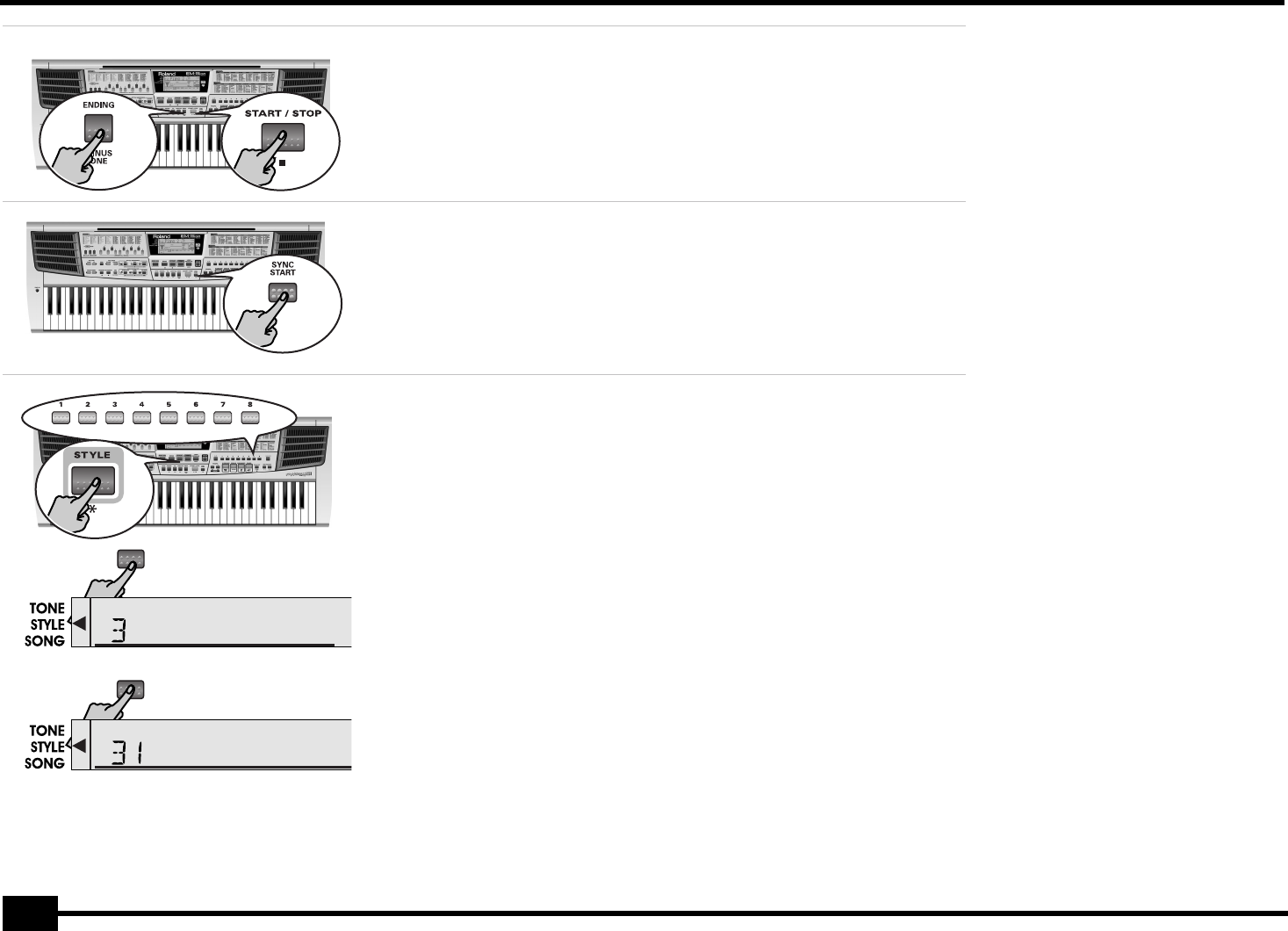
r
EM-15 OR
22
Stopping Arranger playback
(7) Press [START/STOP] again to stop play-
back.
You can also press [ENDING]. In that case,
you first hear an ending phrase. When it is
finished, Arranger playback stops automati-
cally.
Arrêter le jeu de l’Arranger
(7) Appuyez à nouveau sur [START/STOP]
pour arrêter la reproduction.
Vous pouvez aussi enfoncer [ENDING]. Dans
ce cas, vous entendrez d’abord la phrase
finale. Quand elle est terminée, le jeu de
l’Arranger s’arrête automatiquement.
Automatic playback start (Sync Start)
Press [SYNC START]. Arranger playback now
starts as soon as you play a chord in the left
half of the keyboard.
Démarrage automatique du jeu
(Sync Start)
Appuyez sur [SYNC START]. L’Arranger com-
mence alors à jouer dès que vous jouez un
accord dans la moitié gauche du clavier.
Selecting other Music Styles
Your EM-15 OR comes with 64 different
accompaniments (called “Music Styles”) that
reside in eight banks. Here is how to select
them:
(1) Press the [STYLE] button.
(2) Use the numeric keypad to select the
desired Music Style bank (1~8).
See the list in the left half of the front panel
for locating the Music Style.
Example: press [3] to select the “ORIENTAL”
bank.
(3) Use the numeric keypad to select a Music
Style from that bank (x1~x8).
Example: press [1] to select the “Rhumba-G”
Style.
Note: You can also press [STYLE] to scroll
through all 64 Music Styles.
Choix d’autres styles musicaux
Votre EM-15 OR est accompagné de 64
accompagnements différents (appelés “styles
musicaux”, alias “Music Styles”) répartis dans
huit banques. Voici comment les choisir:
(1) Appuyez sur le bouton [STYLE].
(2) Choisissez la banque du style musical
voulu (1~8) avec les boutons numériques.
Pour trouver le style musical voulu, voyez la
liste sur le côté gauche du panneau avant.
Exemple: Appuyez sur [3] pour choisir la
banque “ORIENTAL”.
(3) Choisissez un style musical de cette ban-
que avec les boutons numériques (x1~x8).
Exemple: Appuyez sur [1] pour choisir le
style “Rhumba-G”.
Remarque: Vous pouvez aussi utiliser [STYLE]
pour passer en revue les 64 styles musicaux.
SlRock2
1
Rhumba-G
EM-15orGB_F_Ar.book Page 22 Wednesday, July 25, 2001 6:34 PM


















