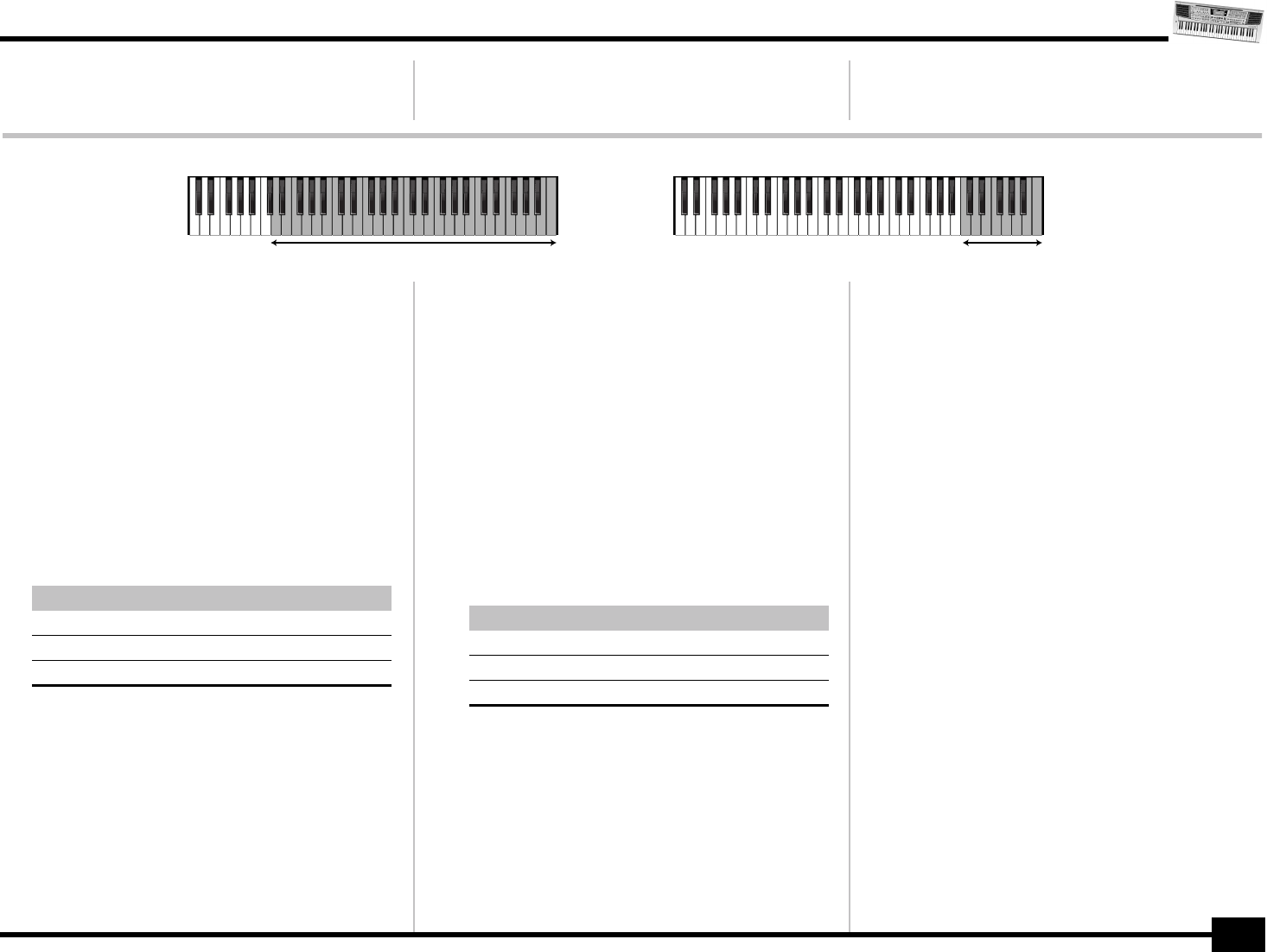
EM-15 OR
61
ArrSplit (Arranger Split)
(48~84, Défaut: 60) Ce paramètre sert à régler le point
de partage du mode Arranger.
La note que vous spécifiez ici est la note la plus grave que
vous pouvez jouer avec les parties Upper1/2. Le numéro
fait référence à une note. “60” indique la note “C4” (celle
en-dessous du bouton [INTRO]).
LwrSplit (Lower Split)
(48~84, Défaut: 60) Ce paramètre sert à régler le point
de partage du mode ORGAN (voyez p. 24). La note choisie
ici correspond à la note la plus grave que vous pouvez
jouer avec les parties Upper1/2.
Minus One
Ce paramètre vous permet de définir quelle partie est
étouffée quand vous appuyez sur le bouton [MINUS ONE]
(voyez p. 47). Notez que ce paramètre s’applique unique-
ment à la reproduction de Song.
Option Signification
MEL La mélodie (Upper 1)
Chr Les accords d’accompagnement (Lower)
Drm La batterie (M. Drums)
ArrSplit (Arranger Split)
(48~84, Default setting: 60) Use this parameter to set the
split point for the Arranger mode.
ArrSplit= 48
Arranger Upper 1 (+ Upper 2)
ArrSplit= 84
Arranger Upper 1 (+ Upper 2)
The note you set here is the lowest note you can play
with the Upper1/2 parts. The number refers to a note.
“60” refers to the note “C4” (the one below the [INTRO]
button).
LwrSplit (Lower Split)
(48~84, Default setting: 60) Use this parameter to set the
split point for the ORGAN mode (see p. 24). The note you
select here is the lowest note you can play with the
Upper1/2 parts.
Minus One
This parameter allows you to specify which part will be
muted when you press the [MINUS ONE] button (see
p. 47). Note that this only applies to Song playback.
Option Meaning
MEL The melody (Upper 1)
Chr The chord backing (Lower)
Drm The drums (M. Drums)
EM-15orGB_F_Ar.book Page 61 Wednesday, July 25, 2001 6:34 PM


















