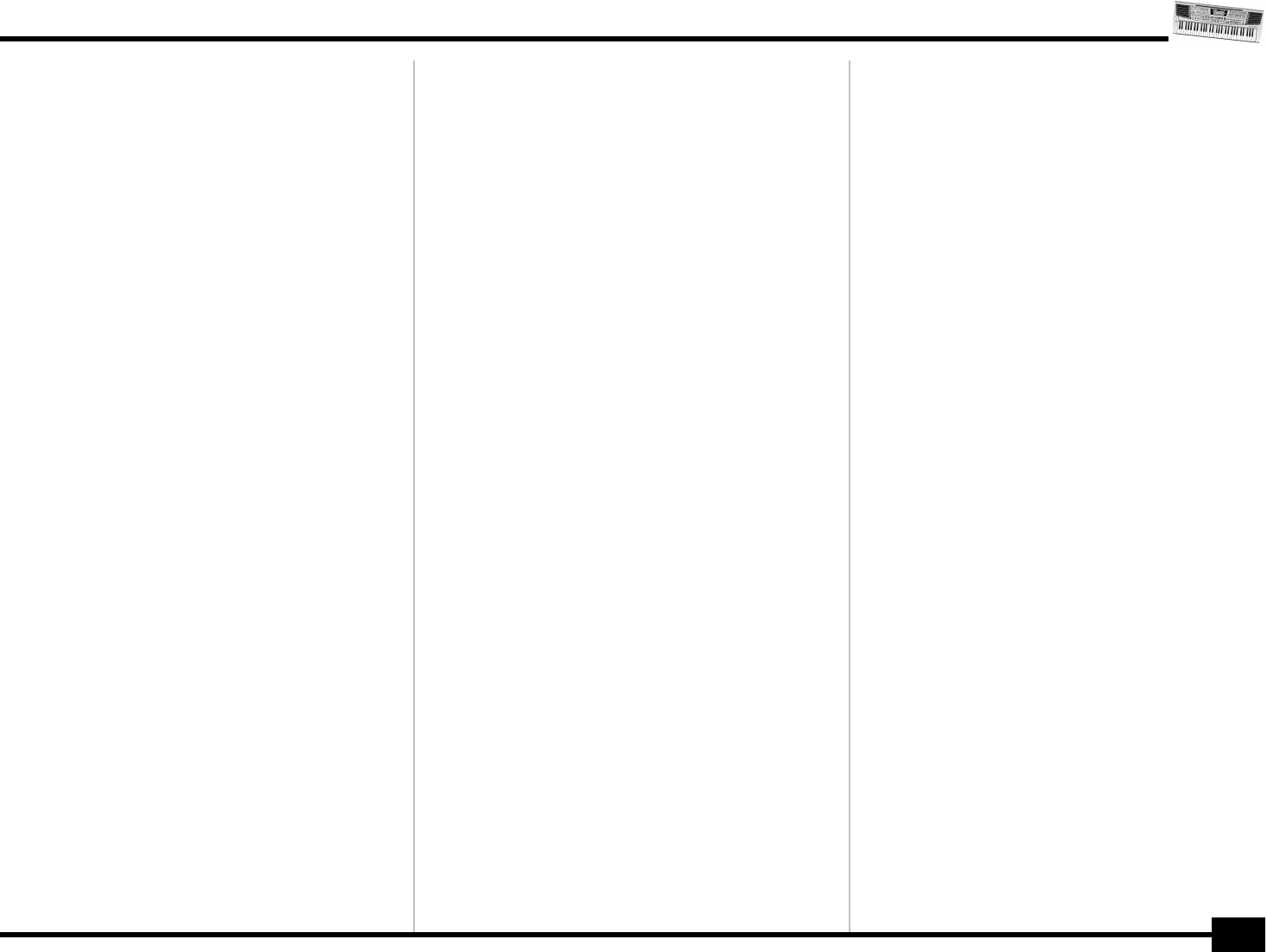
EM-15 OR
59
ADrums, ABass, Accomp: volume & statut
(OFF, 0~127, Défaut: 90) Il s’agit des paramètres de
volume de certaines parties Arranger. Cela veut aussi dire
qu’ils sont uniquement disponibles quand l’icône
[ARRANGER] est affichée. En fait, les parties correspon-
dent exactement à ce que vous pouvez sélectionner avec
la fonction STYLE MORPHING (voyez p. 38).
Vous pouvez aussi choisir “OFF” pour une partie que vous
ne voulez pas entendre. Notez que le réglage effectué
restera sans effet si vous avez utilisé BALANCE [KEY-
BOARD®] pour régler le volume maximum des parties
Keyboard (Upper1, Upper2, Lower, M.Bass).
UP1 Octv, UP2 Octv, LWR Octv (octave up/down)
(–1, 0, 1, Défaut: 0) Ces trois paramètres vous permet-
tent de changer l’octave de la partie en question (Upper1,
Upper2 ou Lower). Cette fonction peut être utile pour les
morceaux Techno/Dance où vous voulez disposer d’un
son de piano qui joue sur deux octaves différentes.
Pour ce faire, affectez deux sons de piano différents (ou
un même son) aux parties Upper1 et Upper2, activez la
fonction LAYER (voyez p. 41) et réglez UP2 Octv sur “–1”
(ou “1”).
Arr Mem (Arranger Chord Memory)
(On/Off, Défaut: On) La fonction Arranger Chord Memory
mémorise les accords joués de la main gauche et conti-
nue à produire les notes correspondantes jusqu’à ce que
vous jouiez un autre accord.
Si vous coupez la fonction Arr Mem, les parties
mélodiques de l’Arranger (A.Bass, Accomp) s’arrêtent de
jouer dès que vous relâchez la ou les touche(s) dans la
moitié gauche du clavier, ce qui ne vous laisse plus que
l’accompagnement de batterie.
Pour vous simplifier la vie, cette fonction est activée dès
la mise sous tension de l’EM-15 OR.
ADrums, ABass, Accomp: volume & status
(OFF, 0~127, Default setting: 90) Here are the volume
parameters for certain Arranger parts. This also means
that they are only available when the [ARRANGER] icon is
displayed. In fact, the parts correspond exactly to what
can be selected using the STYLE MORPHING function (see
p. 38).
You could also select “OFF” for a part you do not want to
hear. Please note that the settings you make here will
have no effect if you used BALANCE [KEYBOARD®] to set
the maximum volume for the Keyboard parts (Upper1,
Upper2, Lower, M.Bass).
UP1 Octv, UP2 Octv, LWR Octv (octave up/down)
(–1, 0, 1, Default setting: 0) These three parameters allow
you to shift the octave of the part in question (Upper1,
Upper2, or Lower) up or down by an octave. This can be
useful for Techno/Dance songs where you need a piano
sound that plays in two different octaves.
To achieve this, assign two different (or the same) piano
sounds to Upper1 and Upper2, activate the LAYER func-
tion (see p. 41), and set UP2 Octv to “–1” (or “1”).
Arr Mem (Arranger Chord Memory)
(On/Off, Default setting: On) The Arranger Chord Memory
function memorizes the chords you play with your left
hand and keeps playing the corresponding notes until
you play another chord.
If you switch off Arr Mem, the melodic Arranger parts
(A.Bass, Accomp) stop playing as soon as you release the
key(s) in the left half of the keyboard, leaving you only
with the drum accompaniment.
For your convenience, this function is switched on every
time you power on the EM-15 OR.
EM-15orGB_F_Ar.book Page 59 Wednesday, July 25, 2001 6:34 PM


















