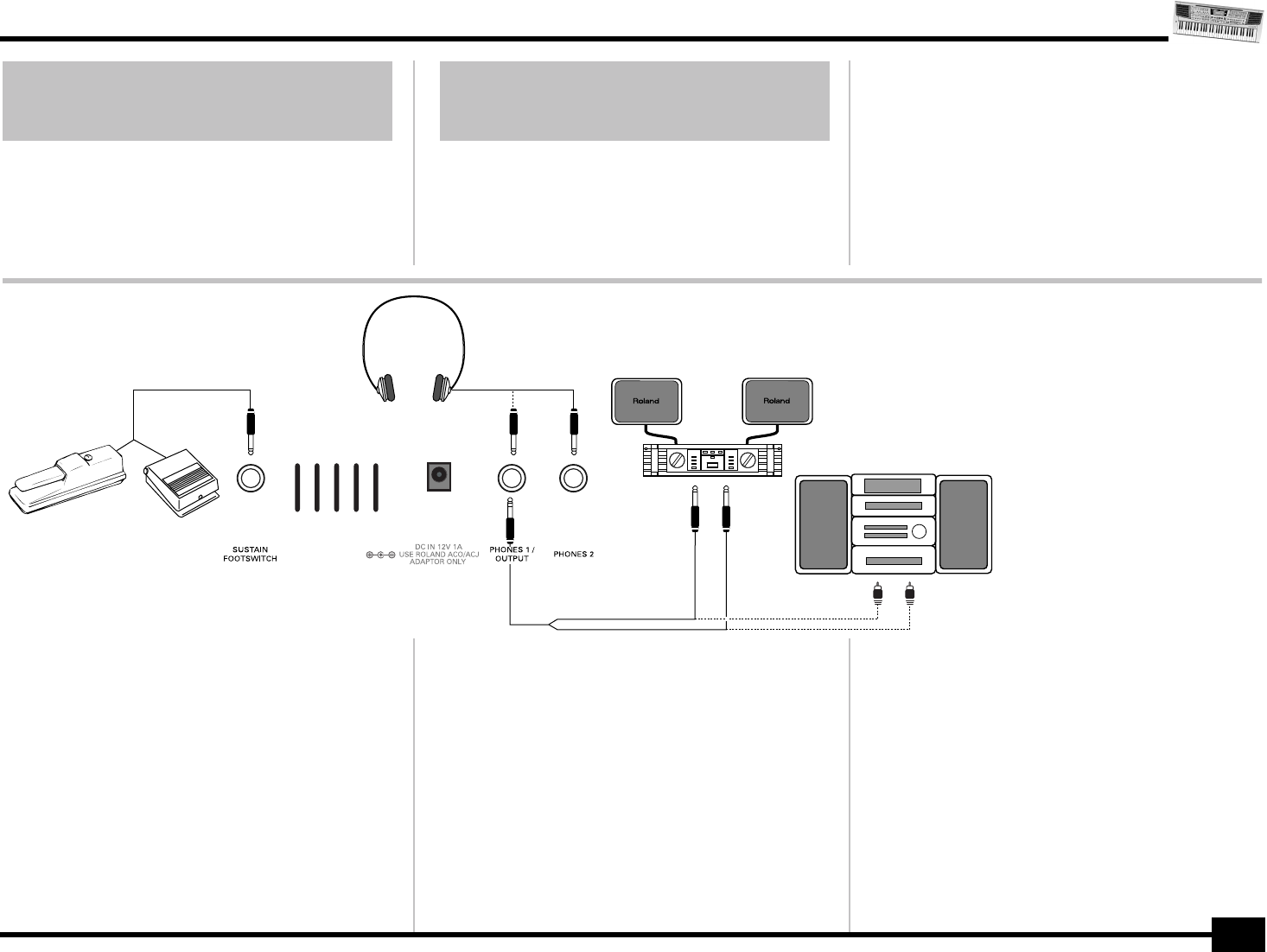
EM-15 OR
73
Utilisation d’un ampli externe
Si vous voulez, vous pouvez aussi enregistrer votre jeu (ou
le morceau Recorder) sur cassette, MD, etc. Il suffit de
brancher la sortie PHONES 1/OUTPUT de l’EM-15 OR aux
entrées REC IN de l’appareil externe.
17. Utilisation des sorties et
d’une pédale en option
Pour effectuer cette connexion, utilisez un câble en “Y”
(consultez votre revendeur Roland). Cette sortie permet
aussi de brancher l’EM-15 OR à votre ampli hi-fi ou de
clavier (comme un Roland KC-500/300/100).
Remarque: Quand vous branchez un câble en “Y” (ou un cas-
que) à la prise PHONES 1/OUTPUT, vous coupez le système
d’amplification de l’EM-15 OR.
Using an external amplifier
If you like, you can also record your performance (or the
Recorder song) to cassette, MD, etc. To this end, you need
to connect the EM-15 OR’s PHONES 1/OUTPUT socket to
the external device’s REC IN jacks.
17. Using the outputs and an
optional pedal
Cassette deck, power amplifier, HiFi amplifier, MA series active speakers, etc.
Platine à cassette, ampli de puissance, ampli hi-fi, enceintes actives de la série MA, etc.
DP-2, DP-6, or BOSS FS-5U footswitch
Commutateur au pied DP-2, DP-6 ou BOSS FS-5U
Use a “Y” cable for doing this connection (see your Roland
dealer). Another use for this output is to connect the
EM-15 OR to your HiFi or keyboard amplifier (such as the
Roland KC-500/300/100).
Note: By connecting a “Y” cable (or headphones) to the PHONES
1/OUTPUT socket, you switch off the EM-15 OR’s amplification
system.
EM-15orGB_F_Ar.book Page 73 Wednesday, July 25, 2001 6:34 PM


















