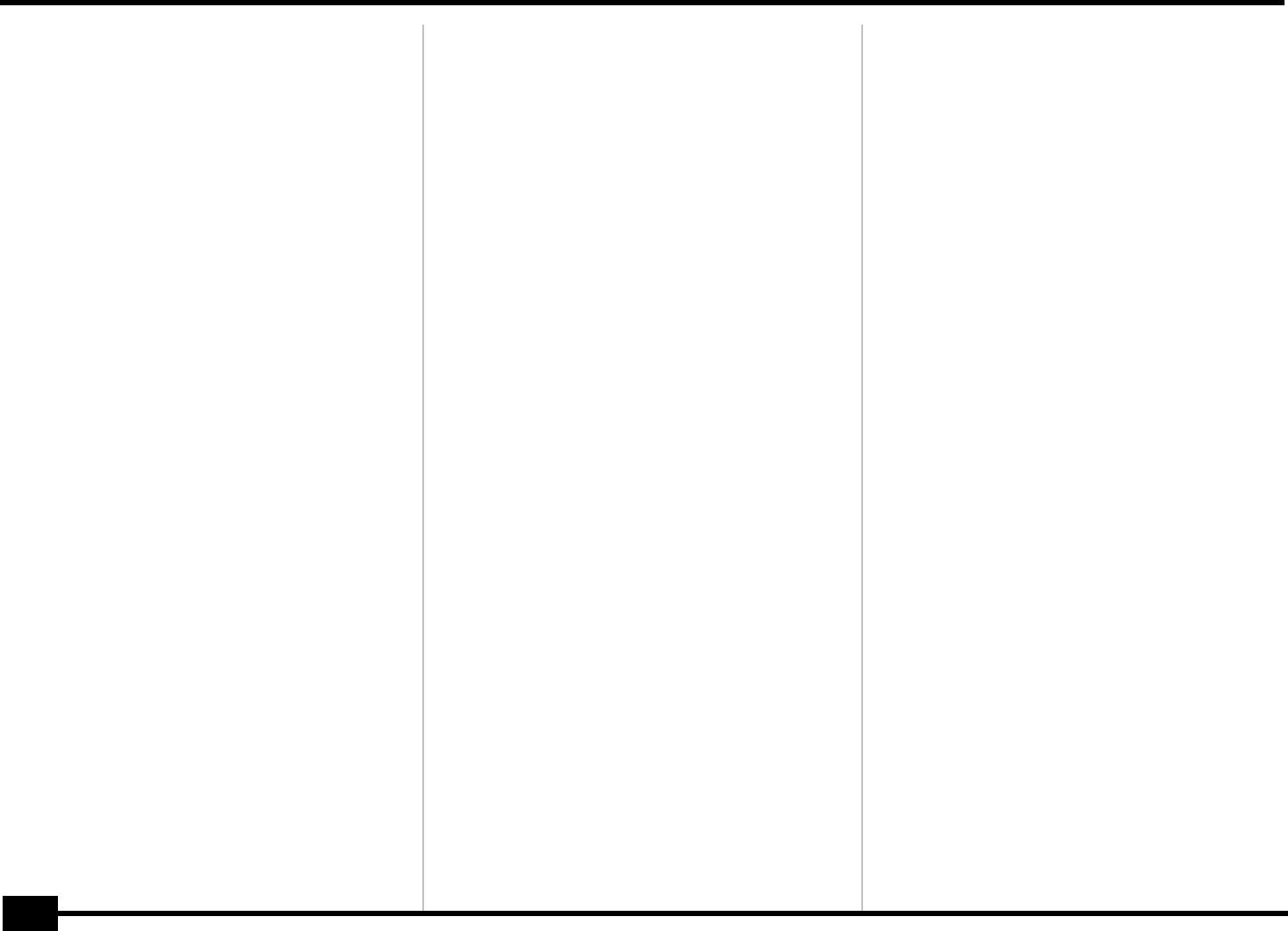
r
EM-15 OR
8
D
Boutons VOLUME
√ ®
Ces boutons servent à régler le volume général de votre
EM-15 OR.
E
Bouton DEMO
Appuyez sur ce bouton pour écouter les morceaux de
démonstration de l’EM-15 OR (voyez p. 12).
F
Boutons BALANCE [
√
ACCOMP] [KEYBOARD
®
]
Servez-vous des boutons BALANCE pour changer le
volume de la section correspondante (accompagnement/
morceau ou les parties que vous jouez sur le clavier).
G
Boutons STYLE MORPHING
Ces trois boutons servent à créer un nouveau Style avec
deux styles existants. Pour en savoir plus, voyez page 38.
H
Boutons PITCH SHIFT
è
Ces boutons permettent de momentanément modifier la
hauteur des notes de mélodie que vous jouez.
I
Bouton TRANSPOSE
Appuyez sur ce bouton pour transposer le clavier (voyez
p. 44). Comme tous les autres boutons repérés par “*”,
vous pouvez l’enfoncer pendant plus d’une seconde pour
activer un paramètre FUNCTION réglable.
J
Bouton METRONOME
Ce bouton sert à activer et à couper le métronome.
Comme tous les autres boutons repérés par “*”, vous pou-
vez l’enfoncer pendant plus d’une seconde pour activer
un paramètre FUNCTION réglable.
K
Bouton REC/2nd TRACK
Active la fonction d’enregistreur de l’EM-15 OR. Parfois il
sert à activer la fonction 2nd TRACK pour réenregistrer les
parties Keyboard. Voyez les détails page 33.
L
Boutons ORCHESTRATOR
Appuyez sur un de ces boutons afin de choisir le type
d’orchestration voulue pour le style musical en question.
Voyez page 37.
M
Bouton MUSICAL GAME
Appuyez sur ce bouton pour en apprendre un peu plus sur
les bases musicales élémentaires – ou tout simplement
pour vous amuser avec votre EM-15 OR.
D
VOLUME
√ ®
buttons
Use these buttons to set the global volume of your
EM-15 OR.
E
DEMO button
Press this button whenever you want to listen to the
EM-15 OR’s demo songs (see p. 12).
F
BALANCE [
√
ACCOMP] [KEYBOARD
®
] buttons
Use the BALANCE buttons to change the volume of the
corresponding section (accompaniment/song, or the parts
you play on the keyboard).
G
STYLE MORPHING buttons
Use these three button to create a new Style from two
existing ones. See page 38 for details.
H
PITCH SHIFT
è
buttons
These buttons allow you to temporarily change the pitch
of the melody notes your are playing.
I
TRANSPOSE button
Press this button to transpose the keyboard (see p. 44).
Like all other buttons marked with “*”, holding it for more
than one second calls up a FUNCTION parameter you can
set.
J
METRONOME button
This button is used to switch the metronome on and off.
Like all other buttons marked with “*”, holding it for more
than one second calls up a FUNCTION parameter you can
set.
K
REC/2nd TRACK button
This button allows you to engage the EM-15 OR’s record
function. In some cases, you can use it to activate the 2nd
TRACK function for re-recording the Keyboard parts. See
page 33 for details.
L
ORCHESTRATOR buttons
Press one of these buttons to choose the desired orches-
tration for the selected Music Style. See page 37.
M
MUSICAL GAME button
Press this button if you want to learn more about the
“nuts and bolts” of music – or just to have some fun with
your EM-15 OR.
EM-15orGB_F_Ar.book Page 8 Wednesday, July 25, 2001 6:34 PM


















