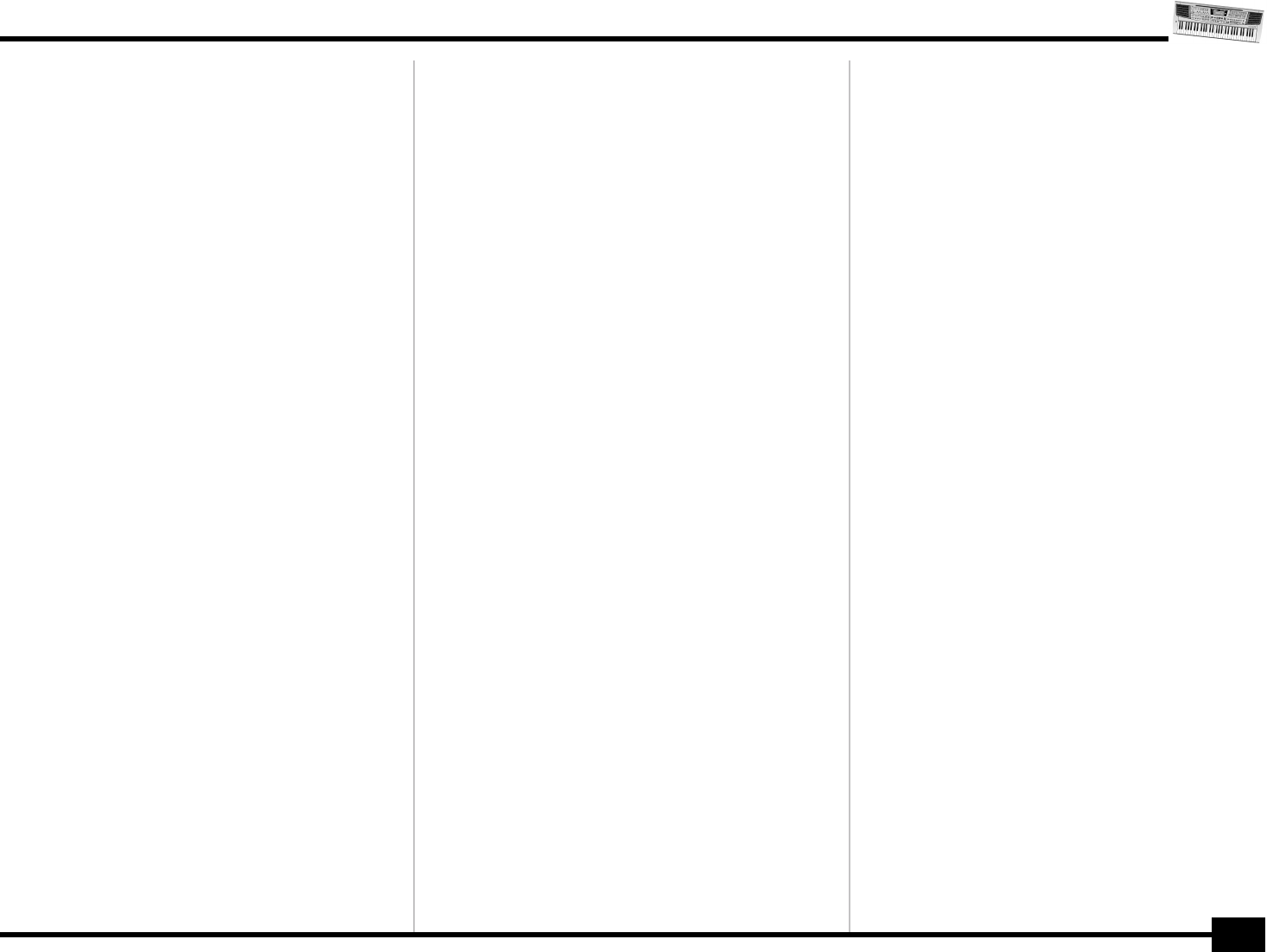
EM-15 OR
9
N
SONG button
This button allows you to select the EM-15 OR’s Song
mode, and to specify that the [INTRO], [ORIGINAL], etc.,
buttons should be used to operate the on-board Recorder.
O
STYLE button
Press this button if you want to select Music Styles. By
activating this button, you also specify that the [INTRO],
[ORIGINAL], etc., buttons are used for selecting a Style
Division, while the [1]~[8] buttons can be used to select
the desired Style memory (11~88).
P
TONE button
Press this button if you want to use the [A/B] and [1]~[8]
buttons for assigning a sound (“Tone”) to the selected
Keyboard part. See p. 23.
Q
USER PROGRAM/WRITE button
Press this button whenever you want to select a User Pro-
gram (a set of registrations). Press and hold it to save the
current panel and parameter settings to a User Program.
See page 64.
R
FUNCTION button
This button provides access to the FUNCTION menu. This
menu contains parameters you probably only need occa-
sionally.
S
Style/Song control buttons
(INTRO, ORIGINAL, FILL, etc.) These buttons allow you to
select the Music Style division (after pressing the [STYLE]
button) or to control the EM-15 OR’s Recorder (after
pressing [SONG]).
T
A/B buttons, numeric keypad, VARIATION button
Use [A/B] to select the Tone bank (there are two banks of
64 Tones each). The keypad is used for selecting Tones
(sounds) for the Keyboard parts, Music Styles, and User
Programs. The function of these buttons depends on
which button you pressed last: the [STYLE], [TONE], or
[USER PROGRAM] button.
N
Bouton SONG
Ce bouton sert à choisir le mode Song de l’EM-15 OR et à
affecter les boutons [INTRO], [ORIGINAL], etc. au pilotage
de la fonction d’enregistreur (Recorder) incorporée.
O
Bouton STYLE
Sert à choisir les styles musicaux (Music Styles). En acti-
vant ce bouton, vous affectez les boutons [INTRO],
[ORIGINAL], etc. au choix d’une division de style (Style
Division), tandis que les boutons [1]~[8] peuvent servir à
sélectionner la mémoire de style voulue (11~88).
P
Bouton TONE
Appuyez sur ce bouton si vous voulez utiliser les boutons
[A/B] et [1]~[8] pour assigner un son (“Tone”) à la partie
Keyboard choisie. Voyez p. 23.
Q
Bouton USER PROGRAM/WRITE
Ce bouton sert à choisir un programme utilisateur (alias
User, désignant un ensemble de réglages). Maintenez-le
enfoncé pour mémoriser les réglages en face avant et les
réglages de paramètres dans un programme utilisateur.
Voyez page 64.
R
Bouton FUNCTION
Donne l’accès au menu FUNCTION. Ce menu contient des
paramètres dont vous n’aurez probablement besoin que
de manière occasionnelle.
S
Boutons de Style/de pilotage de morceau
(INTRO, ORIGINAL, FILL, etc.) Ces boutons permettent de
choisir la division de style musical (après avoir appuyé sur
[STYLE]) ou de piloter la fonction Recorder de l’EM-15 OR
(après avoir appuyé sur [SONG]).
T
Boutons A/B, pavé numérique, bouton VARIATION
Choisissez la banque de sons avec [A/B] (vous disposez de
deux banques de 64 Tones chacune). Le pavé numérique
sert au choix des sons (“Tones”), des parties Keyboard, des
styles musicaux et des programmes utilisateur. La fonc-
tion de ces boutons dépend du dernier bouton enfoncé:
[STYLE], [TONE] ou [USER PROGRAM].
EM-15orGB_F_Ar.book Page 9 Wednesday, July 25, 2001 6:34 PM


















