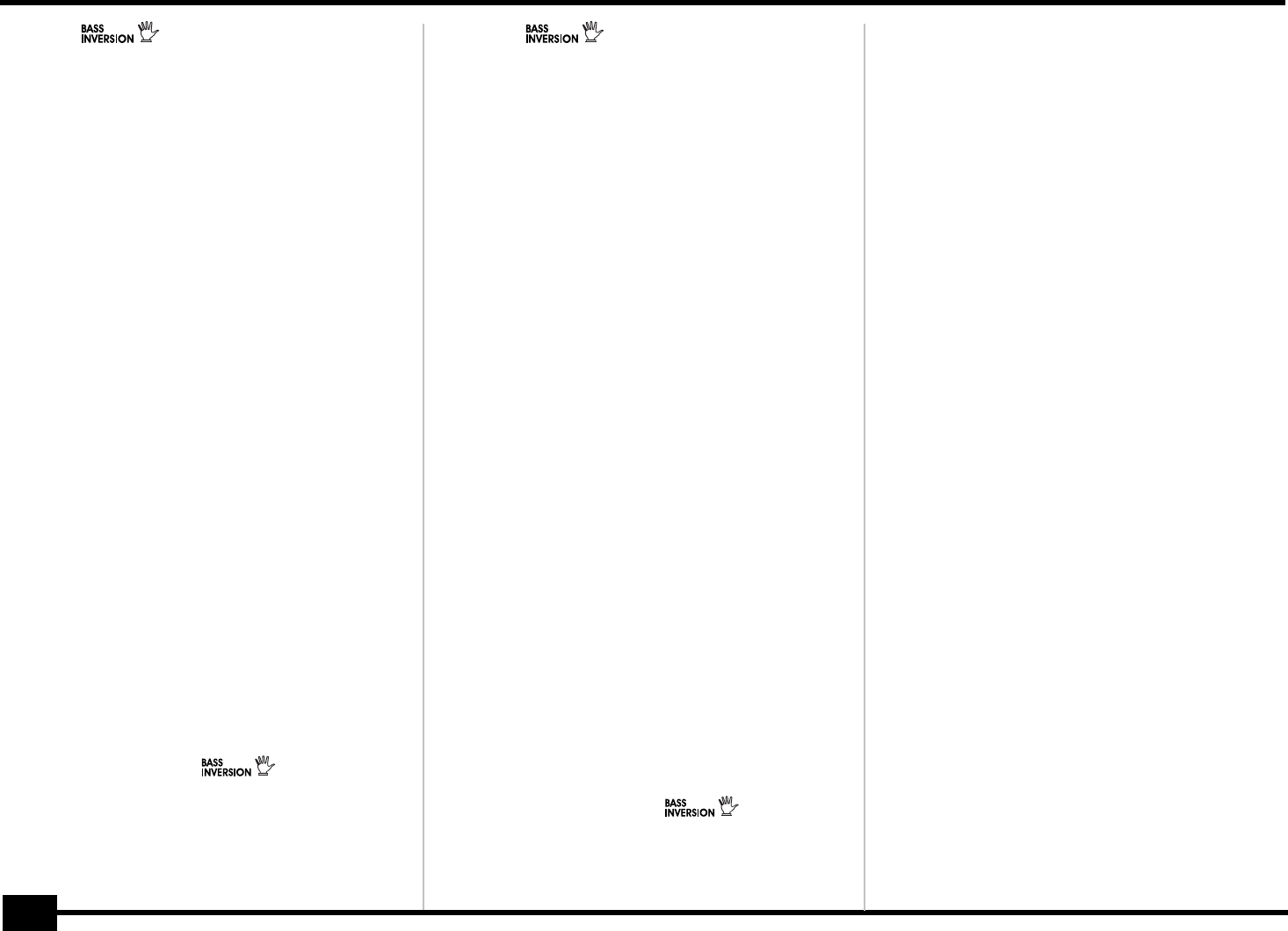
r
EM-15 OR
60
Bass Inv ( )
(On/Off) Use this parameter to change the way in which
the Arranger reads the chords you play.
If the icon is not displayed, the A. Bass part plays the root
of the chords that feed the Arranger. If you play a C (or C
chord), the bass sounds a C; if you play an A minor chord
(or if you press A and the C to its right), the bass sounds
an A, etc.
By activating Bass Inversion, you can specify the note
played by the A. Bass part (the lowest note of your
chords). Switch on Bass Inversion for songs that rely on
bass rather than on chord patterns (for example C – C/B –
C/Bb, etc.).
Chrd Int (Chord Intelligence)
(On/Off, Default setting: Off) When switched on in
ORGAN or ARRANGER mode, the EM-15 OR’s Chord
Intelligence function allows you to play major chords by
pressing just one key, minor chords by pressing two keys,
and more complex chords by pressing three keys.
LWR Mem (Lower Chord Memory)
(On/Off, Default setting: Off) The Lower Chord Memory
function memorizes the chords you play with your left
hand (ORGAN mode) and holds the corresponding notes
until you play another chord. If you need this Hold func-
tion for the Lower part, switch it on.
MBassSwt (M. Bass switch)
(On, OFF, Default setting: OFF) In ORGAN mode, you can
add a bass line to your left-hand playing by switching on
a part called M.Bass. The M.Bass part sounds bass notes
based on the chords you play in the left half of the key-
board.
If the Bass Inversion function (see p. 60) is off, the M.Bass
part sounds the root notes (fundamentals) of the chords
you play with your left hand (using the Lower part).
If the Bass Inversion icon ( ) is displayed, the
M. Bass part sounds the lowest note of the chords you
play with your left hand (not necessarily the root).
Bass Inv ( )
(On/Off) Ce paramètre permet de changer la manière
dont l’Arranger interprète les accords que vous jouez.
Quand l’icône n’est pas affichée, la partie A. Bass joue la
tonique des accords alimentant l’Arranger. Si vous jouez
un Do (ou un accord de Do), la basse joue un Do; si vous
jouez un accord de La mineur (ou si vous enfoncez le La et
le Do à sa droite), la basse joue un La, etc.
En activant la fonction Bass Inversion, vous pouvez défi-
nir la note jouée par la partie A. Bass (la note la plus grave
de vos accords). Activez Bass Inversion pour des morceaux
reposant plus sur la basse que sur des motifs d’accord (par
ex.: Do – Do/Si – Do/Sib, etc.).
Chrd Int (Chord Intelligence)
(On/Off, Défaut: Off) Lorsqu’elle est activée en mode
ORGAN ou ARRANGER, la fonction Chord Intelligence de
l’EM-15 OR permet de jouer des accords majeurs d’une
pression sur une seule touche, des accords mineurs en
appuyant sur deux touches et des accords plus complexes
en actionnant trois touches.
LWR Mem (Lower Chord Memory)
(On/Off, Défaut: Off) La fonction Lower Chord Memory
mémorise les accords joués de la main gauche (mode
ORGAN) et continue à produire les notes correspondantes
jusqu’à ce que vous jouiez un autre accord. Si vous avez
besoin de cette fonction de maintien pour la partie Lower,
activez-la.
MBassSwt (M. Bass switch)
(On, OFF, Défaut: OFF) En mode ORGAN, vous pouvez
ajouter une ligne de basse à votre jeu de la main gauche
en activant une partie appelée M.Bass. La partie M.Bass
joue des notes de basse reposant sur les accords que vous
jouez dans la moitié gauche du clavier.
Quand la fonction Bass Inversion (voyez p. 60) est coupée,
la partie M.Bass joue la tonique des accords que vous
jouez de la main gauche (avec la partie Lower).
Quand l’icône Bass Inversion ( ) est affichée, la
partie M. Bass produit la note la plus basse des accords
joués de la main gauche (pas nécessairement la tonique).
EM-15OR-2.GB Page 60 Friday, July 27, 2001 2:12 PM


















