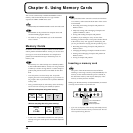41
Chapter 4. Changing the Sampling Settings
Chapter
4
Deleting Unwanted Portions
(Truncate)
When you specify the Start/End Points, unused portions of
waveform data will occur. By deleting (Truncating) these
portions, you can make more efficient use of memory.
fig.r04-20
fig.r04-21
1. Confirm that [PATTERN SELECT] is not lit.
If [PATTERN SELECT] is lit, press it so that the button’s
light goes out.
2. Press the pad to which the sample whose Truncate you
want to make is assigned.
The pad will light, and the sample will sound. This pad
becomes the current pad.
3. Make sure that the Start and End Points have been set
([MARK] is lit).
4. Press [DEL], and confirm that the button has lit.
Although the pad also blinks at this time, do not press
the pad.
5. Press [MARK].
[DEL] blinks, and “trC” appears in the display.
6. Press [DEL].
[DEL] will light, and the dots in the display blink.
During the truncation process, all Pads from [1] through
[8] will at first light up, then go out one by one (starting
with [1]), indicating the progress of the truncation.
The truncation is completed when the dots stop blinking
and remain off.
* Note that the truncation process may take up to approximately
one minute to complete.
Never turn off the power while the dots are blinking.
This may result in corruption not only of the sample
currently being truncated, but may also damage other
samples as well as the memory card.
Changing the Sample’s BPM
The BPM (tempo) of a sample is determined automatically
according to the length of the interval between the Start Point
and End Point. Depending on the sampling time, the
calculated BPM value may be half or double the correct BPM.
In this case, use the following procedure to adjust the BPM.
fig.r04-14
1. Confirm that [PATTERN SELECT] is not lit.
If [PATTERN SELECT] is lit, press it so that the button’s
light goes out.
2. Press the pad to which the sample you want to change
is assigned.
The pad will light, and the sample will sound. This pad
becomes the current pad.
3. Press [TIME/BPM], and confirm that the button has lit.
unwanted
Beginning of
sample
Start point End point
unwanted
End of
sample
the portion which is played back
Truncate
1
2
3,5
4,6
3,5
2
4
1