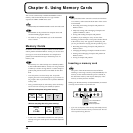45
Chapter 5. Recording Sample Performances (Pattern Sequencer)
Chapter
5
7. Press [TIME/BPM], and confirm that the button has lit.
The tempo (BPM) of a pattern appears in the display.
8. While listening to the metronome, turn the CTRL 2
(BPM) knob to adjust the pattern's tempo.
Settings range: 40–200
When the BPM is set from 40 to 60 or from 160 to 180,
then you can select only even-numbered values.
When the BPM is set from 180 to 200, then you can set
either 180, 183, 186, 190, 193, 196, or 200.
* You can also set the tempo by pressing [TAP TEMPO] four or
more times. When using [TAP TEMPO] to select the tempo,
you can set the BPM to any value in a range from 40 to 200.
9. Press [LENGTH], and confirm that the button has lit.
The length of the pattern being recorded (pattern length),
is indicated in the display as a number of measures.
10. Turn the CTRL 3/MFX knob to adjust the pattern length.
The pattern length value for the pattern being set
appears in the display.
Settings range: 1–99
You can set patterns of one to twenty measures in one-measure
units; longer patterns can be set in four-measure units.
11. Press [QUANTIZE], and confirm that the button has lit.
[LENGTH] light goes out.
The quantize setting value appears in the display.
12. Turn the CTRL 3/MFX knob to set the quantization.
The quantize setting appears in the display.
The meaning of each indication is shown below.
oFF: No quantization. Notes generated by the pads are
recorded exactly as pressed.
4: Aligned to the nearest quarter note.
8: Aligned to the nearest eighth note.
8-3: Aligned to the nearest eighth-note triplet.
16: Aligned to the nearest sixteenth note.
13. Press [QUANTIZE], and confirm that the button has turned off.
14. Press [REC].
[REC] changes from a blinking to a steady light, and
recording starts.
One measure of a count sound is inserted before
recording actually begins; wait for one measure while
listening to the metronome beat. At this time, a
countdown showing “-4, -3, -2, -1” appears in the
display, with each count occurring on the beat.
When the count-in is finished, actual recording then begins,
and the measure and beat are indicated in the display.
* No pad played during the count is recorded.
15. Press the pads at the time you want them to be recorded.
During recording, the samples can be played with the
pads. You can also switch sample banks by pressing the
BANK buttons.
Pressing a pad plays its sample, and the sound is
recorded with the timing corrected according to the
quantization setting.
If the number of measures indicated in the display
exceeds the value set for the pattern length, recording
continues automatically after returning to the first
measure (Loop Recording).
At this point, the previously recorded samples are played back.
16. Press the pads for any additional samples you want to record.
The previously recorded pad performances and the
performances for the pads currently pressed are layered
and recorded together (overdubbing). When using many
overdubbed samples, even with complex performances
that cannot be recorded at one time, you can spread out
the recording over as many passes you need.
When You Want To Change Quantize During the Recording
a. Press [QUANTIZE], and confirm that the button has lit.
b.
Turn the CTRL 3/MFX knob to change the quantization setting.
c. After making the setting, press [QUANTIZE], and
confirm that the button has turned off.
The quantize setting is recorded, and the new setting is
immediately reflected in the recording.
17. Press [REC] at the point you want recording to stop.
The dots blinks on the display. Recording ends when
this indication stops blinking.
Never turn off the power while the dots are blinking.
This may result in corruption not only of the pattern
currently being recorded, but may also damage other
patterns, as well as the memory card.
What is Quantize?
When pressing the pads to play samples, a certain
amount of discrepancy in the timing is unavoidable.
Quantize is a recording function that provides accurate
timing by automatically correcting these differences.
Setting quantize allows you to record with the sounds
accurately synchronized to the closest quarter note,
eighth note, sixteenth note, or other setting.
This is especially convenient for creating exact timing in
Groove music and other genres.
This feature is also useful in creating rhythm patterns.