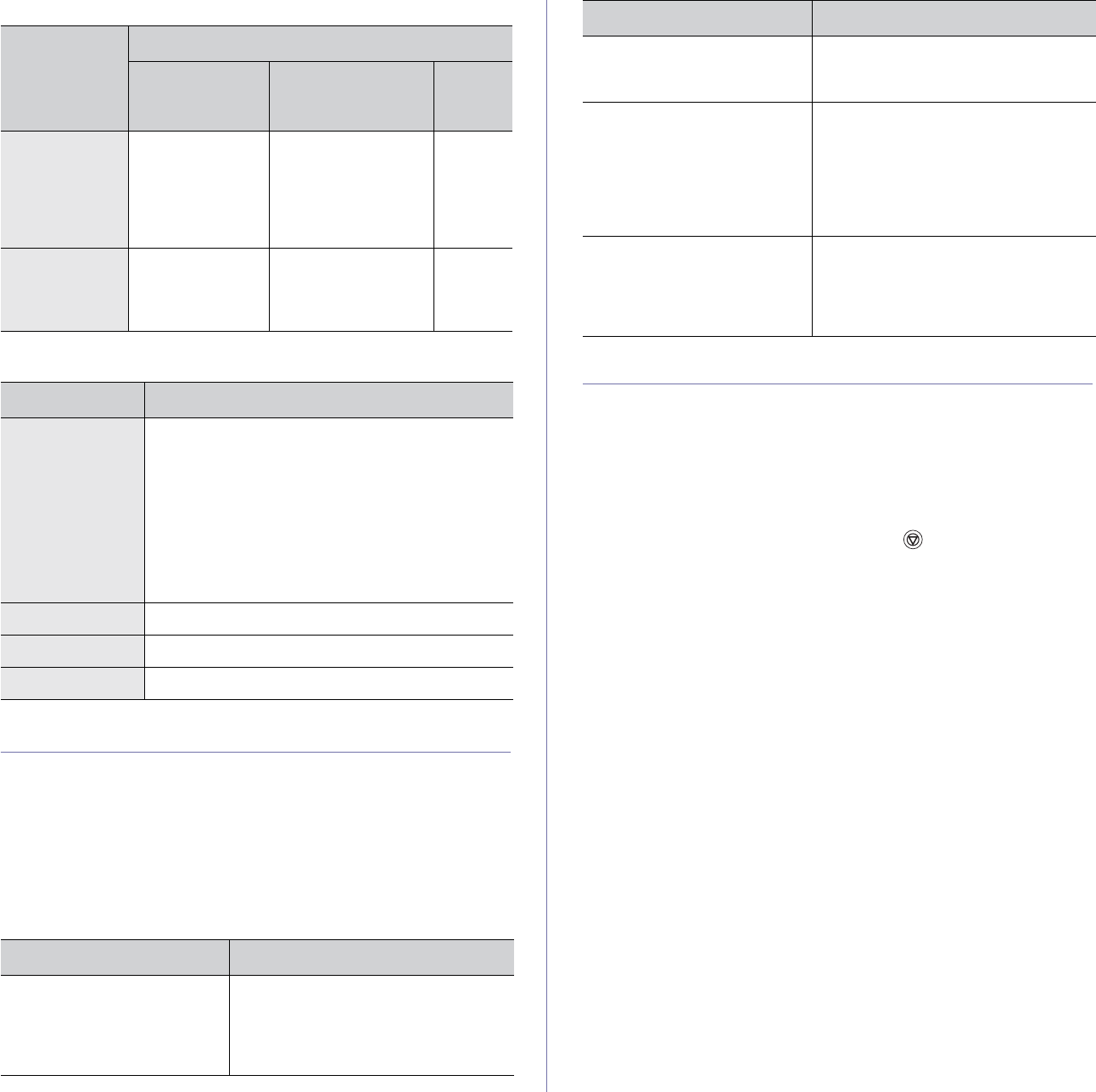
Getting started_21
Macintosh
Linu
x
SETTING UP THE NETWORK
You need to set up the network protocols on the machine (;printer) to use it
in the network environment. If you use your machine in the wired network,
refer to 'Using a wired network'. If you use your network printer in the
wireless network, refer to "Using a wireless network(CLP-310W, CLP-315W
only)" on page 23.
Supported operation environments
The following table shows the network environments supported by the
machine:
USING A WIRED NETWORK
You must set up the network protocols on your printer to use it on your
network. This chapter will show you how this is easily accomplished.
Printing Configuration report
You can print a Network Configuration Report from the machine's control
panel that will show the current machine’s network settings. This will help
you to set up a network and troubleshooting problems.
To print the report, you need to press and hold Stop for about 5
seconds.
Please review your machines User's Guide to learn of more details. Using
this Network Configuration Report, you can find your machine’s MAC
address and IP address.
For example:
MAC Address : 00:15:99:41:A2:78
IP Address : 192.0.0.192
Setting IP address
Firstly, you have to set up an IP address for network printing and
managements. In most cases a new IP address will be automatically
assigned by a DHCP (Dynamic Host Configuration Protocol Server) located
on the network.
In a few situations the IP address must be set manually. This is called a
static IP and is often required in corporate Intranets for security reasons.
OPERATING
SYSTEM
REQUIREMENT (RECOMMENDED)
CPU RAM
FREE
HDD
SPACE
Mac OS X
10.3 ~ 10.4
• Intel Processor
• Power PC G4 /
G5
• 128 MB for a
Power-PC based
Mac (512 MB).
• 512 MB for an
Intel-based Mac (1
GB)
1 GB
Mac OS X 10.5 • Intel Processor
• 867 MHz or
faster Power
PC G4 /G5
512 MB (1 GB) 1 GB
ITEM REQUIREMENTS
Operating system RedHat 8.0, 9.0 (32bit)
RedHat Enterprise Linux WS 4, 5 (32/64bit)
Fedora Core 1~7 (32/64bit)
Mandrake 9.2 (32bit), 10.0, 10.1 (32/64bit)
Mandriva 2005, 2006, 2007 (32/64bit)
SuSE Linux 8.2, 9.0, 9.1 (32bit)
SuSE Linux 9.2, 9.3, 10.0, 10.1, 10.2 (32/64bit)
SuSE Linux Enterprise Desktop 9, 10 (32/64bit)
Ubuntu 6.06, 6.10, 7.04 (32/64bit)
Debian 3.1, 4.0 (32/64bit)
CPU Pentium IV 2.4GHz (IntelCore2)
RAM 512 MB (1024 MB)
Free HDD space 1 GB (2GB)
ITEM REQUIREMENTS
Network interface • Ethernet 10/100 Base-TX (CLP-
310N, CLP-310W, CLP-315N, CLP-
315W only)
• IEEE 802.11 b/g Wireless LAN (CLP-
310W, CLP-315W only)
Network operating system • Windows 2000/XP/2003/Vista
• Various Linux OS
• Mac OS 10.3 ~ 10.5
Network protocols • TCP/IP
• Standard TCP/IP
•LPR
• IPP/HTTP
• Bonjour
• DHCP
•BOOTP
Wireless Security • Authentication : Open System,
Shared Key, WPA Personal, WPA2
Personal (PSK)
• Encryption : WEP64, WEP128,
TKIP, AES
ITEM REQUIREMENTS


















