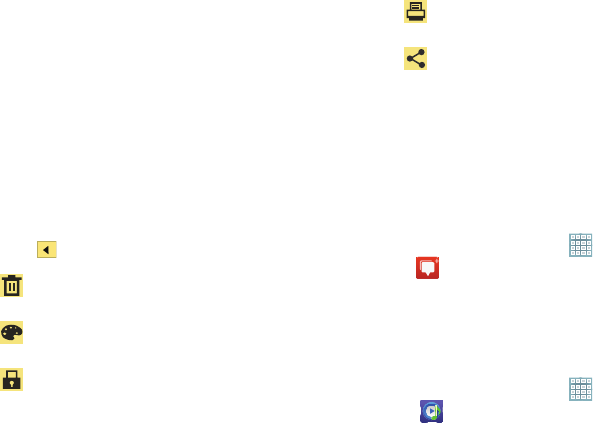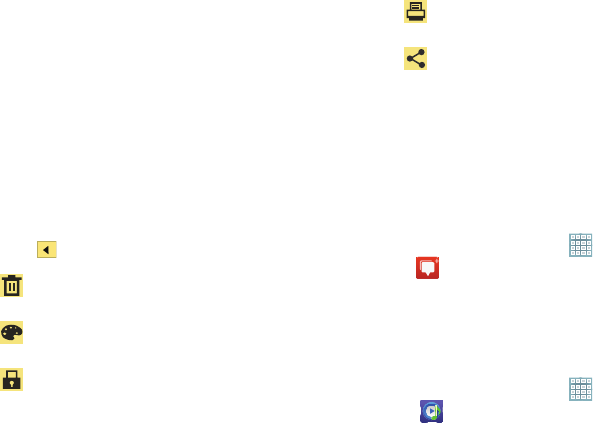
151
4. Touch and hold a memo thumbnail or list entry to
display the following options:
•Delete
: Delete the selected memo.
•Lock/Unlock
: Lock the memo or use your PIN number to
remove the lock form the memo. Once you lock a memo, you
have to use your PIN number to view the memo.
•Share via
: Touch
Bluetooth
,
Dropbox
,
Email
,
Gmail
, or
Wi-Fi Direct
to send the memo by the selected method. For
more information, refer to
“Bluetooth”
on page 132.
Memo Options
While viewing a Memo:
Ⅲ
Touch
Memo options
for the following options:
Messenger
With Google Messenger, you can bring groups of friends
together into a simple group conversation.
For more information, refer to “Messenger” on page 75.
Ⅲ
From a Home screen, touch
Apps
➔
Messenger
.
Music Hub
The Music Hub lets you purchase and download songs and
albums.
For more information, refer to “Music Hub” on page 111.
Ⅲ
From a Home screen, touch
Apps
➔
Music Hub
.
Delete
: Delete this Memo.
Color
: Choose a color for this memo.
Lock/Unlock
: Lock the memo or use your PIN
number to remove the lock form the memo.
Once you lock a memo, you have to use your
PIN number to view the memo.
Print
: Send this memo to a Samsung printer.
Send via
: Touch
Bluetooth
,
Dropbox
,
Email
,
Gmail
, or
Wi-Fi Direct
to send the memo by the
selected method. For more information, refer
to “Bluetooth” on page 132.