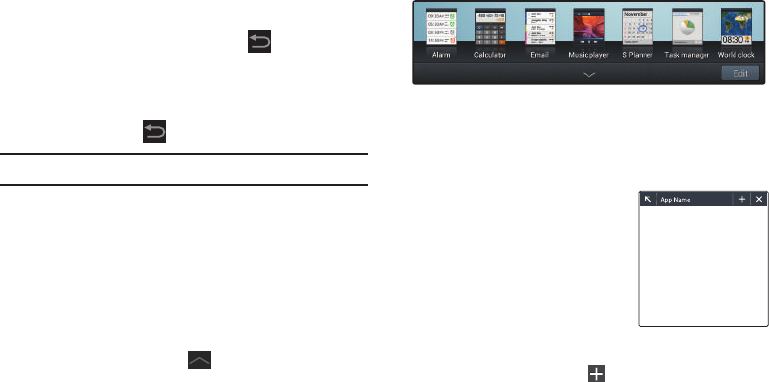
Understanding Your Device 34
• Live wallpapers
: Choose from pre-loaded interactive animated
wallpapers. Touch a wallpaper to see an example. If available,
touch
Settings
to view options for the selection. Touch
Set
wallpaper
to save your choice. Touch
Back
to return to
the Live wallpapers menu.
• Wallpapers
: Choose from pre-loaded wallpaper images. Touch
an image to view it. Touch
Set wallpaper
to save it as
wallpaper. Touch
Back
to return to the Home screen.
Note:
Live wallpapers is not available for the Lock screen.
Mini App Tray
There are shortcuts available that link to apps that you might
need while working in other apps, such as Alarm, Calculator,
Email, Music player, S Planner, Task manager, and World
clock. In some cases, these shortcuts are actually links to the
part of the app you need most and they contain a link to the
actual app where you can use other functions.
1. From any screen, touch
Mini App Tray
at the
bottom, center of the screen.
The Mini App Tray icons display.
2. Touch
Edit
at the right side of the tray to customize the
Mini App Tray. For more information, refer to
“Customizing the Mini App Tray” on page 35.
3. Touch one of the icons to
display a mini app pop-up.
The pop-up varies depending
on the application. Various
controls display at the top of
the pop-up and other
information is displayed in
the body of the pop-up.
4. Touch options (such as ) to create new app items
(such as alarms or events).


















