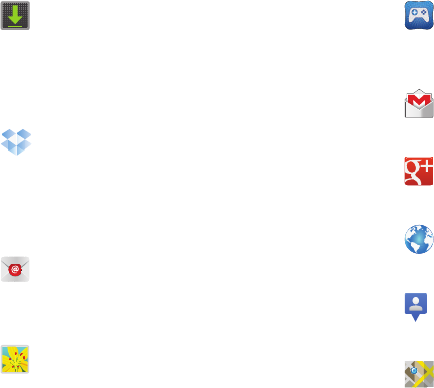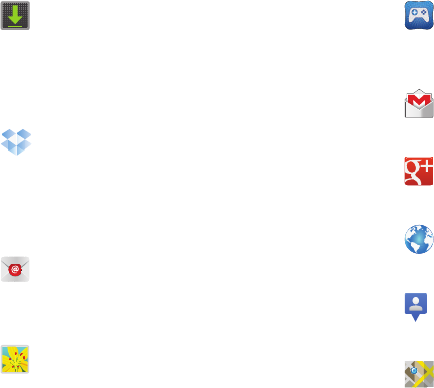
37
Downloads
: Files, apps, and other items you
download in Internet, Gmail, Email, or in other
ways, are stored on your tablet’s internal storage.
Use the Downloads app to view, reopen, or delete
what you have downloaded. For more information,
refer to “Downloads” on page 145.
Dropbox
: Provides access to your personal
computer files directly from your device. Let’s you
take your photos, docs, and videos anywhere. A
shortcut to Dropbox displays on a Home screen by
default. For more information, refer to “Dropbox”
on page 146.
Email
: Send and receive email from your device. A
shortcut to Email displays on a Home screen by
default. For more information, refer to “Email” on
page 64.
Gallery
: View and manage photos stored on your
device. A shortcut to Gallery displays on a Home
screen by default. For more information, refer to
“Gallery” on page 148.
Game Hub
: Access social and premium games. Join
Game Hub to enjoy free games with your friends.
For more information, refer to “Game Hub” on
page 148.
Gmail
: Send and receive email with Gmail, Google’s
web-based email. For more information, refer to
“Gmail” on page 59.
Google+
: Share updates and see what is going on
around you with Google+. For more information,
refer to “Google+” on page 148.
Internet
: Access the Internet. A shortcut to Internet
displays on the Home screen by default. For more
information, refer to “Internet” on page 77.
Latitude
: Use Google Latitude to locate your friends
on a map and share or hide your location. For more
information, refer to “Latitude” on page 86.
Maps
: Find locations and get directions with Google
maps. A shortcut to Maps displays on the Home
screen by default. For more information, refer to
“Maps” on page 87.