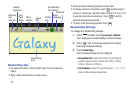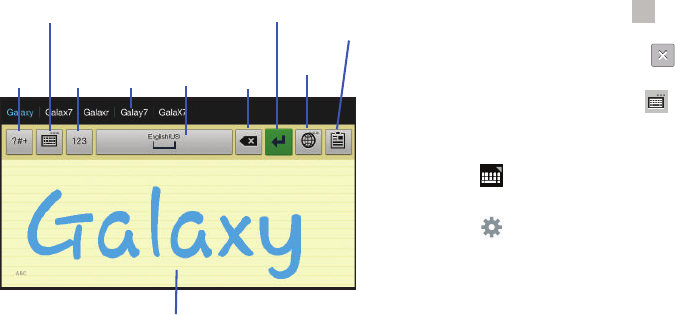
47
Handwriting Tips
•
For uppercase letters, write the letter larger than the lowercase
letters.
•
Write a dash (horizontal line) to add a space.
•
Delete words by sweeping backward across them.
•
To display numbers and symbols, touch and then touch a
number or symbol key. Touch the button marked 1/3, 2/3, or 3/3
to see more symbols and emoticons. Touch to exit the
numbers and symbols keyboard.
•
To return to the Samsung keyboard, touch .
Handwriting Settings
To change the Handwriting settings:
1. Touch and then touch
Set up input methods
.
The Language and input settings screen displays.
2. Touch next to Samsung keyboard to display
Samsung keyboard settings.
3. Touch
Handwriting
.
The following settings can be changed:
• Recognition time
: Set the time it takes for your tablet to
recognize what you write. Choose from 100ms, 300ms,
500ms, 1000ms, or 2000ms.
• Pen thickness
: Change the pen thickness to 1, 3, 5, 7, or 9
pixels, as the examples demonstrate.
Handwriting
Text
Delete
Input Writing /
Space
area
Line Return
Bar
Key
Display
Keyboard
Clipboard
Word
Options
Numbers
Select
Language
and
Symbols
Input
Mode
?#+
?#+