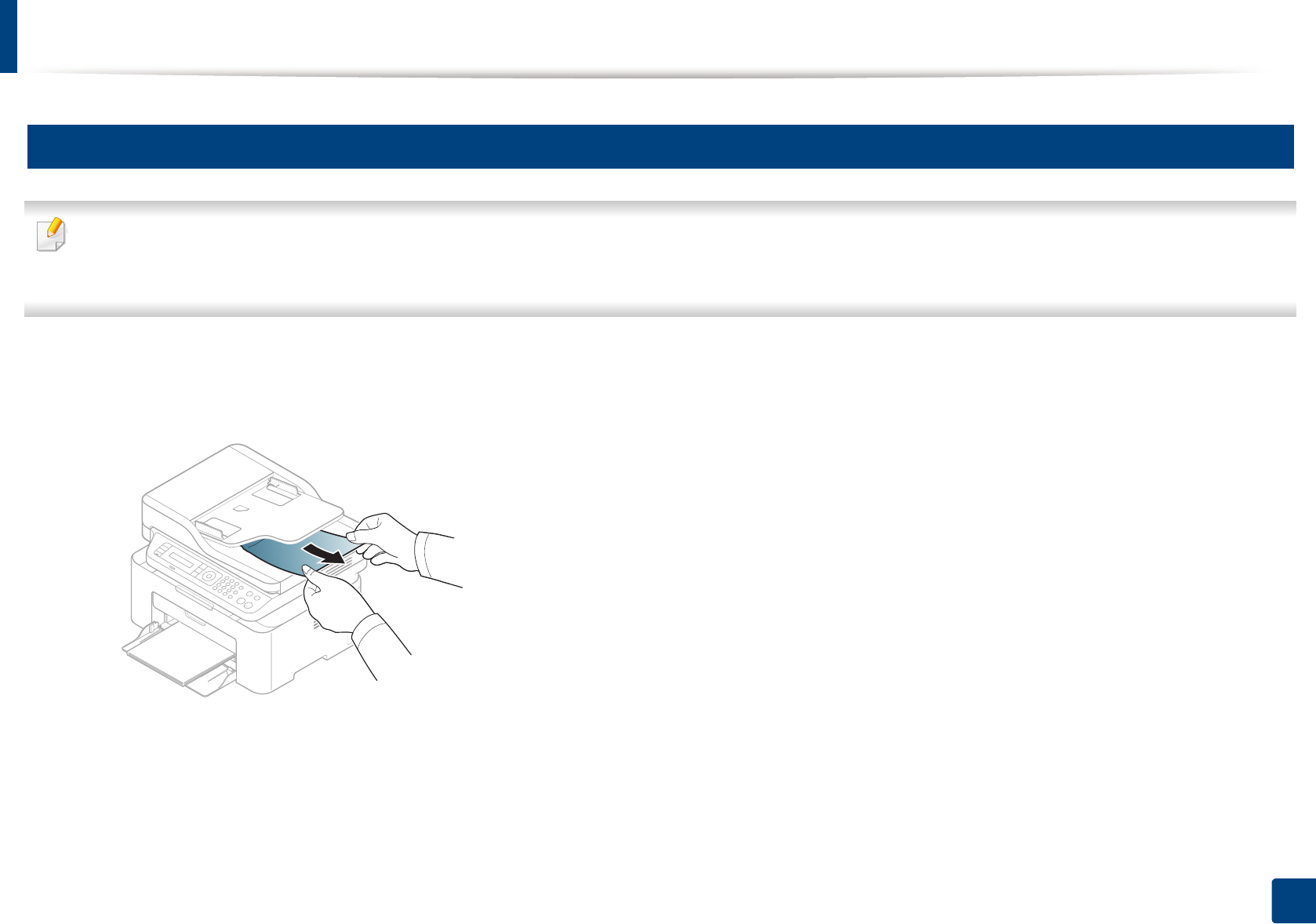
Clearing original document jams
90
4. Troubleshooting
3
Original paper jam in exit area of scanner
• Illustrations in this user’s guide may differ from your machine depending on the model and options installed. Check your machine type (see "Front view" on page
20).
• This troubleshooting may not be available depending on model or optional goods (see "Front view" on page 20).
1
Remove any remaining pages from the document feeder.
2
Gently remove the jammed paper from the document feeder.


















