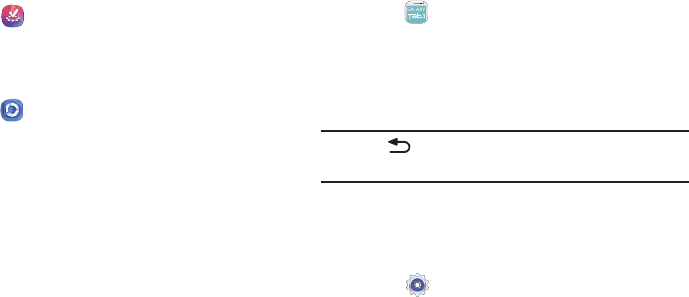
Applications 113
Samsung Apps
Connect to Samsung Apps and make your smart device even
smarter. Simply and easily download an abundance of
applications to your tablet such as games, news, reference,
social networking, navigation, and more.
Ⅲ
Touch
Samsung Apps
.
Samsung Link
Share and play content across smart devices anywhere,
anytime.
1. Touch
Samsung Link
.
2. Touch
Sign in
.
3. Follow the on-screen instructions.
Screen Saver
When your tablet screen automatically times out, instead of a
blank screen, enable the Galaxy Note Screen Saver, which is
actually an action-packed video tour of all the fantastic
features that you will find on your Galaxy Tab.
1. Touch
Screen Saver
.
The Galaxy Tab 3 Screen Saver Settings screen
displays.
2. Follow the on-screen instructions to set up
Screen Saver.
Tip:
Touch
Back
to stop the Screen Saver video even if
Enable Touch To Stop is enabled.
Settings
Configure your device to your preferences.
For more information, refer to “Settings” on page 117.
Ⅲ
Touch
Settings
.


















