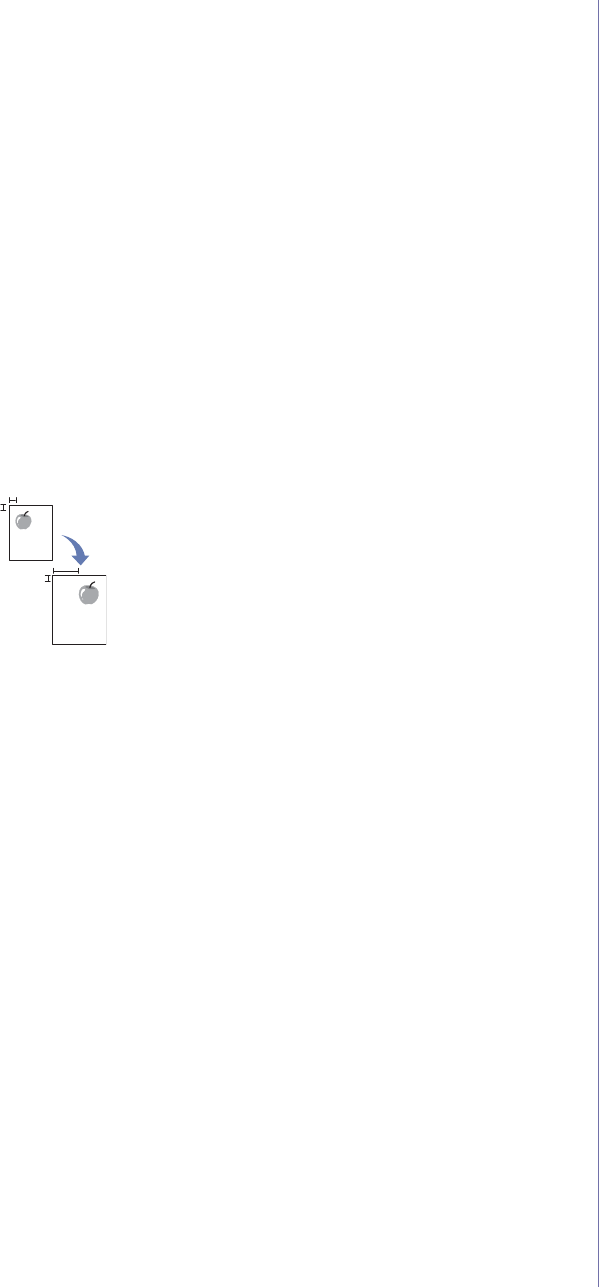
Copying_45
5. Press OK.
6. Press Start on the control panel to begin copying.
Erasing background images
This feature is helpful when copying originals containing color in the
background, as in newspapers or catalogs.
1. Load the originals, face up, in the DADF. Or place a single original face
down on the scanner glass.
2. Press Copy from the Main screen.
3. Press the Image tab > Erase Background.
4. Select the appropriate option.
• Off: Disables this feature.
• Auto: Optimizes the background.
• Enhance: The higher the number is, the more vivid the background
is.
• Erase: The higher the number is, the lighter the background is.
5. Press OK.
6. Press Start on the control panel to begin copying.
Shifting margins
You can secure a room for binding by shifting the margin of a page.
1. Place the originals face up in the DADF. Or place a single original face
down on the scanner glass. (See "Loading originals" on page 31.)
2. Press Copy from the Main screen.
3. Press the Image tab > Margin Shift
4. Select Margin Shift option.
• Off: Disables this feature.
• Auto Center: Adjusts centers of the paper copy automatically. The
original must be loaded on the scanner glass to use this feature. This
option supports only the original is loaded on the scanner glass.
• Custom Margin: Adjusts the margin of the left and right, top and
bottom as you want using arrows. This option supports both on the
scanner glass or in DADF.
5. Press OK.
6. Press Start on the control panel to begin copying.


















