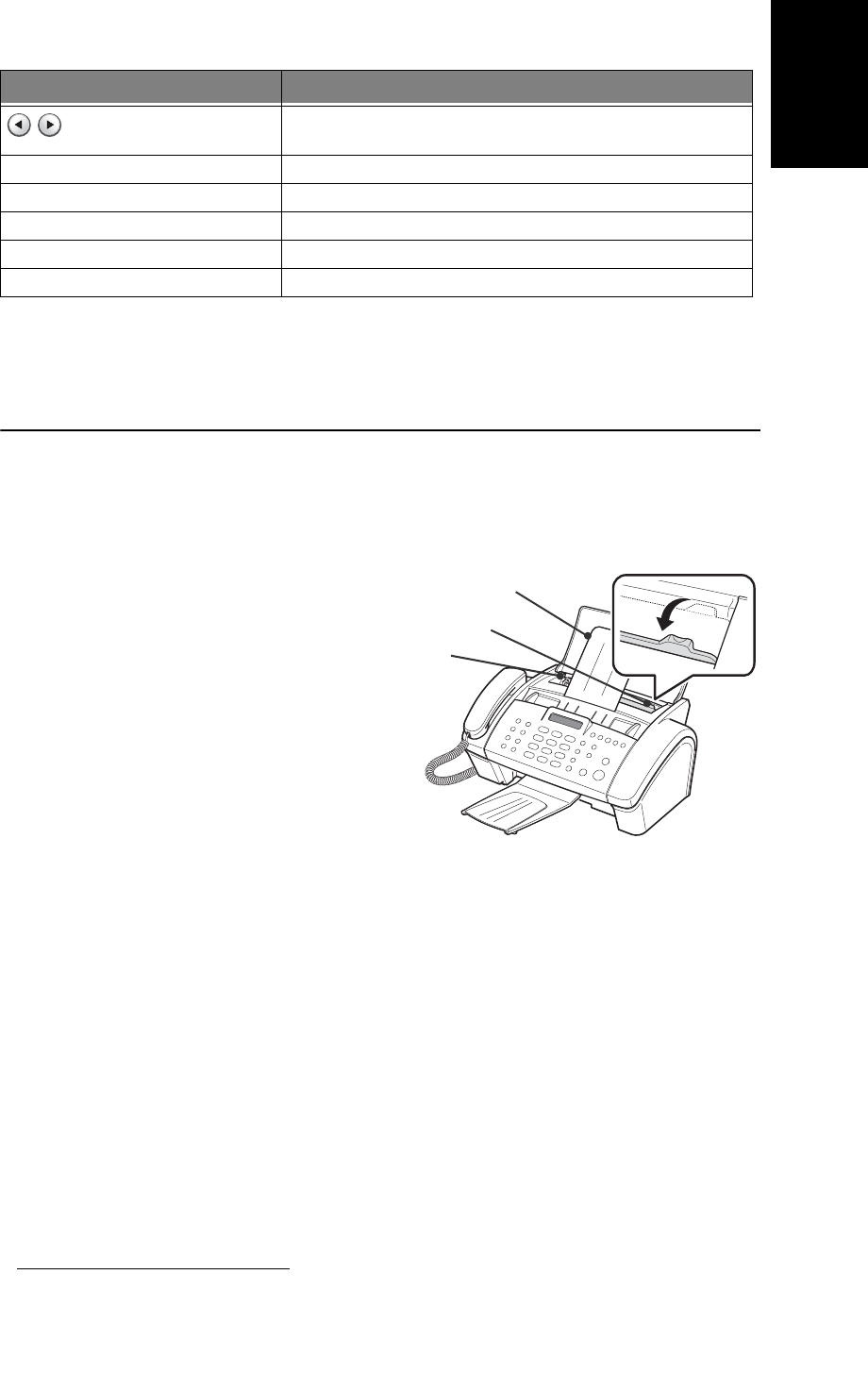
SETUP AND
C
OPYING
1.5
SETUP AND
C
OPYING
SETUP AND
C
OPYING
SETUP AND
C
OPYING
SETUP AND
C
OPYING
SETUP AND
C
OPYING
SETUP AND
C
OPYING
SETUP AND
C
OPYING
Loading paper
To receive faxes or make copies, you should load the paper in the ASF
3
. You can load approximately 50 sheets
of paper. Before loading the paper, see if the paper size is set correctly in the System Setup.
For more information, see "Paper Size" on page 6.9.
1
Flip the Paper Support open.
2
Pull the Dust Cover toward you.
3
Fan the papers and insert them into the ASF
with the print side face up.
4
Squeeze the Paper Guide, and move it to the
right to match the width of the paper.
5
When completed, replace the Dust Cover to
its original position.
Paper type and sizes
Satisfactory print and receive quality can be obtained with many types of plain paper. Since the quality of plain
paper varies widely, test the print quality before buying large quantities of paper. Your machine uses a variety of
papers including:
• Xerographic paper
• Bond paper
• Dual-purpose paper
Because all paper varies in physical characteristics, you can receive mixed results from different packages of
paper even though the packages contain the same type of paper. If you encounter undesirable results, try the
other side of the paper, a different type, or another package of the same kind of paper.
DO NOT
use the following types of paper with your machine:
• Continuous form feed paper
• Synthetic paper
• Thermal paper
• Multi-sheet forms and documents
• Chemically treated paper
• Papers with raised, embossed lettering
Scroll/Volume
Used to display the previous or next menu item, to adjust the volume, or to
move the cursor to the digit you want to edit.
Enter
Used to activate the selection shown in the display.
Upper Level
Used to return to the previous menu level.
Start Copy
Used to copy a document.
Start Fax
Used to start a job.
Stop/Clear
Stops an operation at any time. Or used to delete digits in the edit mode.
a.Speaker Phone : SF-345TP only
On Hook Dial : SF-340 only
3. Automatic Sheet Feeder.
Button name Function
Paper Guide
Paper Support
Dust Cover


















