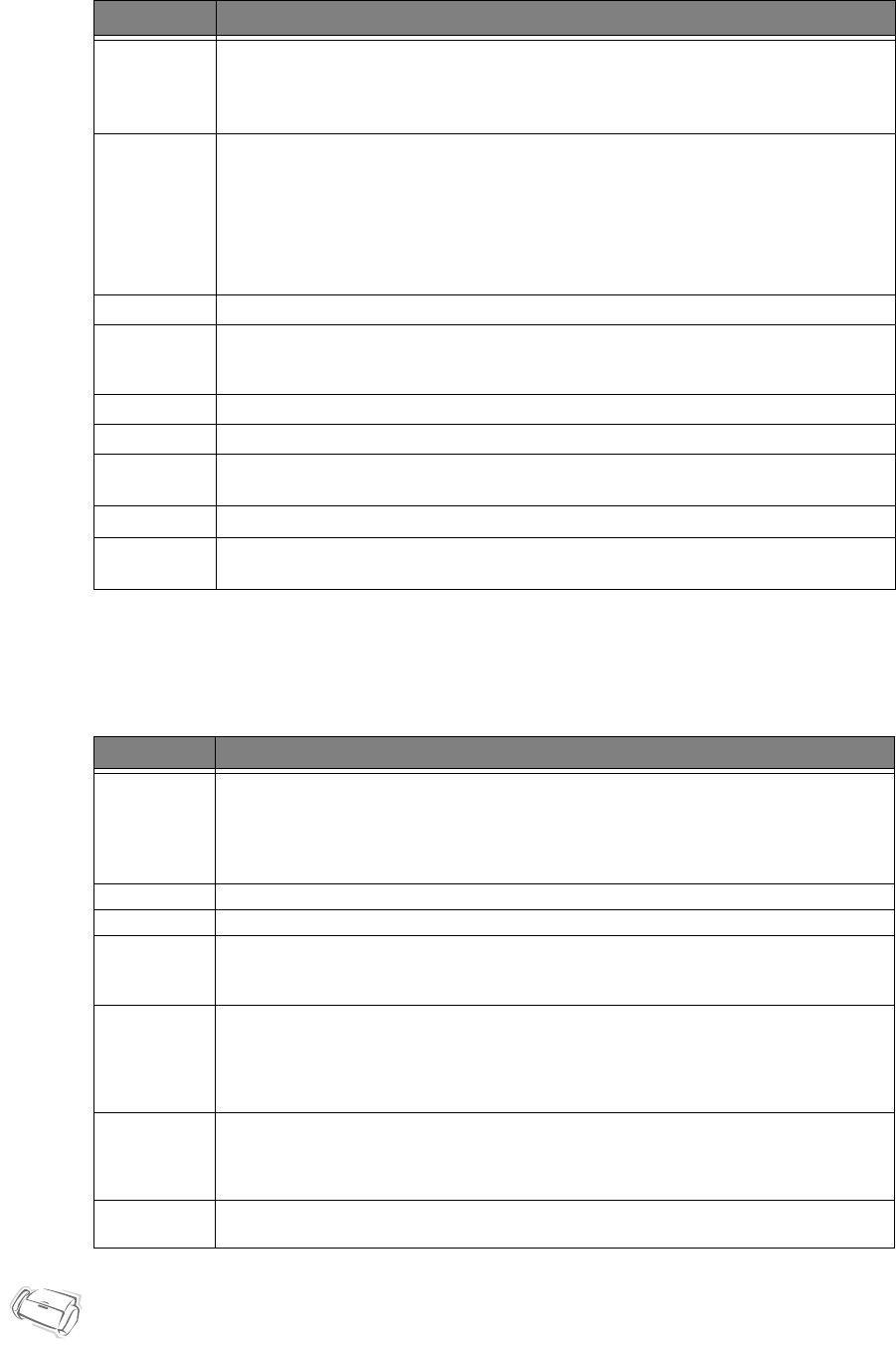
6.10
TAM options (SF-345TP only)
Set Junk Fax No.
You can prohibit your machine from uncertified or unwanted junk faxes like spam mail. To add a num-
ber as a junk fax you should have at least one Caller ID detected by the machine. Even though you have
added junk fax numbers, if you turned off the Caller ID option above, the Junk Fax protection will be
removed. For more information, see "Registering/deleting the junk fax numbers" on page 6.5.
DRPD Mode
d
DRPD (Distinctive ring) is a service provided by some telephone companies that assigns two phone
numbers to one phone line, each of which makes your phone ring differently. If you subscribe to this
service, you can program your machine to learn one phone number and
distinctive ring for incoming faxes.
As the display shows, call this fax from other fax machine. The machine will learn the ring pattern and
displays
DRPD OK
when finished. Now, you can use the
Rcv.Mode/Contrast
to select DRPD receiving
mode.
Remote Test
This lets the service center check the status of your machine to find out if there is anything wrong.
Silent Mode
You can turn off sounds the machine makes. There are two kinds of this mode;
Manual
and
Daily
.
•
Manual
: To activate or deactivate this mode, the user presses
Silent Mode
.
•
Daily
: Enter start and end time. You have to specify them in 24-hour format.
Resolution
Sets the default resolution when copying and faxing.
Contrast
Sets the default contrast when copying and faxing.
Image TCR
You can prevent the Image TCR from being included in the confirmation report for privacy or security
protection.
Dial Mode
e
Set the dialling mode to the type of the exchange to which you are connected.
Behind PABX
e
If your machine is connected to the line from PABX (Private Automatic Branch eXchange), you need to
enable this option by selection
On
.
a. SF-340only.
b. Error Correction Mode
c. This option may not work when connected to a PABX.
d.Distinctive Ring Pattern Detection
e.One or more options may not appear in the display depending on your country. If so, it is not applicable to your machine.
Options Suboption
Save Charge
Lets you dial into your machine from a remote phone and check whether anyone has left a message with-
out being charged. When
Save Charge
is
On
, the machine answers your call on the number of rings you
have specified in the
Rings to Answer
option. If there is no message, the machine answers on the second
ring after the number of
Rings to Answer
. This gives you time to hang up the phone before the machine
answers and saves the price of the call.
Call Monitor
Enables you to hear callers leave messages on your machine.
ICM Record Time
You can select the maximum time allowed for caller messages.
Remote Password
You can change the three-character password used to access your machine from a remote phone. The
password is preset to “#139#” at the factory. The first and the last #’s are fixed, but you can change the
three middle numbers.
Silence Action
In TAM mode, the machine decides the next action when silence is detected for 10 seconds. Available
suboptions are:
•
Receive Fax
: Switches to FAX Receive Mode.
•
Record Silence
: Keeps the recording silent.
•
Disconnect
: Disconnects the line and returns to Standby Mode.
Howler Action
In TAM mode, the machine decides the next action when a howling is detected for 9 seconds. Available
suboptions are:
•
Record Howler
: Disregards howling.
•
Disconnect
: Disconnects the line and returns to Standby Mode.
Message Forward
Forwards a message to your new location whenever a caller leaves a message. For more information, see
"Message forwarding (SF-345TP only)" on page 5.5.
Option Suboption


















