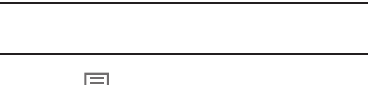
Settings 135
Data Usage
View your Wi-Fi data usage.
1. From the
Settings
screen, touch
Connections
tab ➔
Data usage
.
2. Touch the
Data usage cycle
drop-down menu and
select a date.
The data usage displays as a visual (chart) and also
displays a list of each application with a breakdown of
data usage by application.
Note:
Data is measured by your device. Your service provider
may account for data usage differently.
3. Touch
Menu
for options:
• Auto sync data
: Automatically sync data. Disabling auto sync
will reduce data usage and conserve battery power, but
notifications and updates will need to be manually
synchronized.
• Mobile hotspots
: Display all mobile hotspots near you.
Location Services
You value your privacy. So, by default, your device only
acquires your location when you allow it. To use
Location-Based Services, you must first enable location
services on your device.
Before you use applications such as Google Maps and find
your location or search for places of interest, you must
enable the Use wireless networks option or enable the GPS
satellites.
1. From the
Settings
screen, touch
Connections
tab ➔
Location services
.
2. Touch
Access to my location
to allow apps that have
asked your permission to use your location
information.
3. Touch
Use GPS satellites
to enable the GPS satellite.
4. Touch
Use wireless networks
to enable location
information using the wireless network.
5. Touch
My places
to save your favorite locations for use
with services that require location information.


















