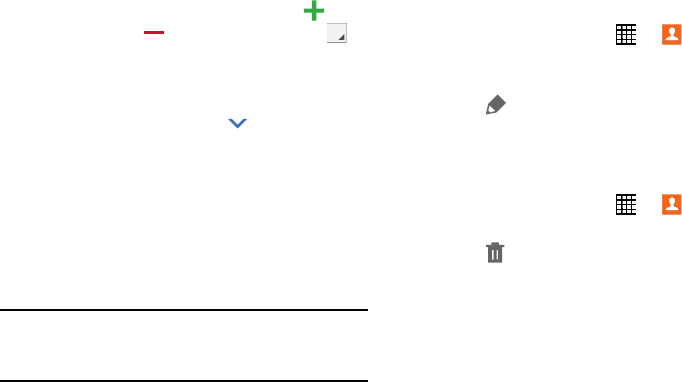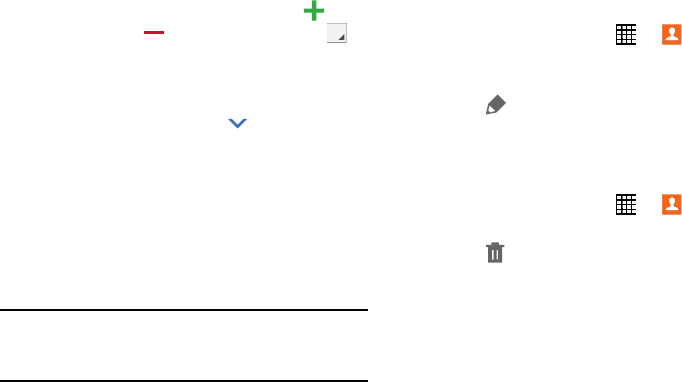
3. Touch each field to enter information. Touch to add
another entry, or
to remove an entry. Touch
to
choose a label.
•
Picture
: Touch the picture icon to assign a picture to the
new contact.
•
Name
: Enter the name. Touch to display additional
name fields.
•
Phone
: Enter a phone number.
•
Email
: Enter an email address.
•
Groups
: Assign the contact to a group. For more
information, refer to “Groups”
on page 42.
•
Add another field
: Add additional fields for the contact.
4. Touch
Save
.
Note:
Your personal Contact entry is always listed at the top of
the Contacts list under ME. Touch
Set up profile
to add
your contact information.
Updating Contacts
1. From a Home screen, touch ➔
Contacts
.
2. Touch a contact in the Contacts list to view its
information.
3. Touch
Edit
.
4. Touch any field to edit. For more information, refer to
“Add a Contact” on page 38.
Deleting Contacts
1. From a Home screen, touch ➔
Contacts
.
2. Touch a contact in the Contacts list to display it.
Delete
.3. Touch
4. At the prompt, touch
OK
.
Accounts and Contacts 39