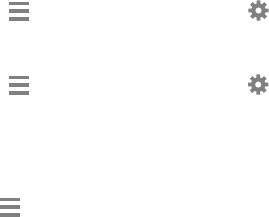
8. While viewing a cover story or topic:
To get assistance using Flipboard:
•
Touch
Content Guide
➔
My Flipboard
➔
➔
Settings
➔
Help
.
To read the Terms of Use:
•
Touch
Content Guide
➔
My Flipboard
➔
➔
Settings
➔
About
.
Subscribing to Magazines
1. From any Home screen, touch a Magazine Widget to
get started.
2. Touch
Content Guide
.
3. Touch a topic, such as News or Business, and touch a
magazine to subscribe.
Accessing Magazines from a Home Screen
To access a Magazine from a Home screen:
From a Magazine style Home screen, touch the
News
,
Social
, or
Applications
Widgets.
To customize which Magazine Widgets appear on your
Home
screens, see “Customize Home Scre
en Widgets” on page 26.
Multimedia 59


















