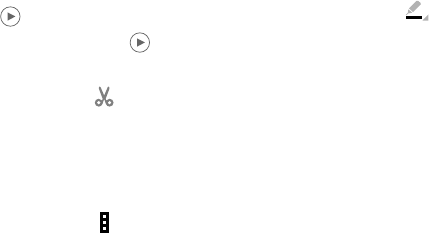
Playing Videos
Video files show the icon on their thumbnails.
Select a video to watch it and touch .
Trimming Segments of a Video
1. Select a video, and then touch
Trim
.
2. Move the start bracket to the desired starting point,
move the end bracket to the desired ending point, and
then save the video.
Editing Images
While viewing an image, touch
Menu
and use the
following functions:
•
Edit
: Use Photo Editor to edit your photo.
•Favorite
: Add to the favorites list.
• Slideshow
: Start a slideshow with the images in the
current folder.
•Photo frame
: Use this to add a frame and a note to an
image. The edited image is saved in the Photo frame
folder.
• Photo note
: Use this to write a note on the back of the
image. Touch
to edit the note.
• Copy to clipboard
: Copy to clipboard.
•Print
: Print the image via a USB or Wi-Fi connection.
Some printers may not be compatible with the device.
•Rename
: Rename the file.
• Buddy photo share
: Send the image to a person whose
face is tagged in the image.
•Rotate left
: Rotate counter-clockwise.
• Rotate right
: Rotate clockwise.
•Crop
: Resize the blue frame to crop and save the image
in it.
•Set as
: Set the image as wallpaper or a contact image.
• Details
: View image details.
• Settings
: Change the Gallery settings.
70


















