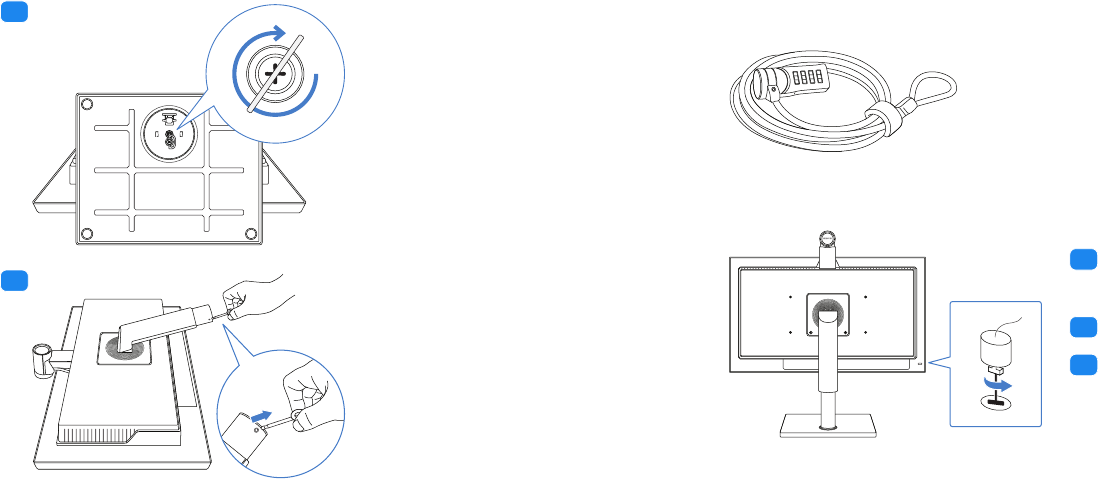
2.2 Assembling the Product
.
.
.
4
Tightly fasten the screw on the bot-
tom of the base to the stand.
.
.
.
5
Be sure you do not remove the fix-
ing pin from the stand before you
connect the stand to the base. Oth-
erwise, injury may result. After
connecting the stand to the base,
remove the fixing pin, and adjust
the height of the stand. To fix the
height, fasten the fixing pin.
Theft Prevention
A slot for connecting an anti-theft Kens-
ington lock can be found at the bottom
right on the back of the monitor. To
install your monitor in a public place,
connect a lock to the monitor following
the steps below:
.
.
.
1
Insert the lock into the slot in the
monitor.
.
.
.
2
Fasten the lock.
.
.
.
3
Connect and fix the lock cable to
a heavy object such as a desk.
◀ 8 ▶


















