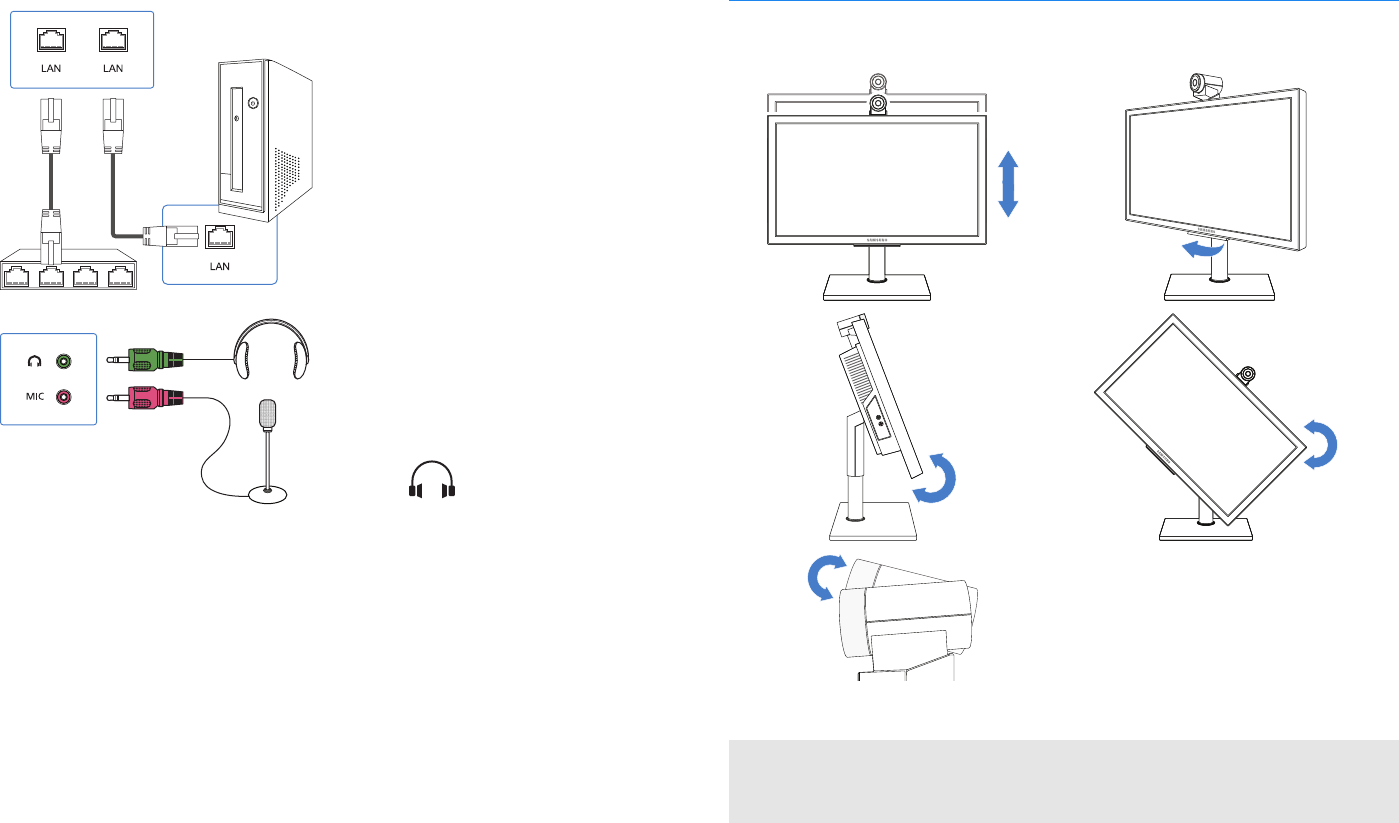
2.4 Finding the Best Viewing Angle
Connections for Video Calls
To make a video call, the monitor
should be connected to a network.
Connect the LAN cable from the LAN
port on the router to the LAN port on
the monitor. If the router has no more
ports available for the monitor, connect
one port on the monitor to the router
and then the other port on the monitor
to the PC. Then the PC can communi-
cate with the router via the monitor.
The monitor’s camera has a micro-
phone at the bottom; however, a head-
set will produce clearer audio for a
video call. Connect the microphone
and earphones of your headset to the
MIC and jacks on the monitor re-
spectively.
2.4 Finding the Best Viewing Angle
You can rotate or tilt the monitor in various ways, as shown below:
S
A
M
S
U
N
G
H
D
V
i
d
e
o
C
o
n
f
e
r
e
n
c
e
The monitor can be rotated to a vertical orientation. However, check if the
graphics card on the PC supports a vertical display beforehand.
◀ 11 ▶


















