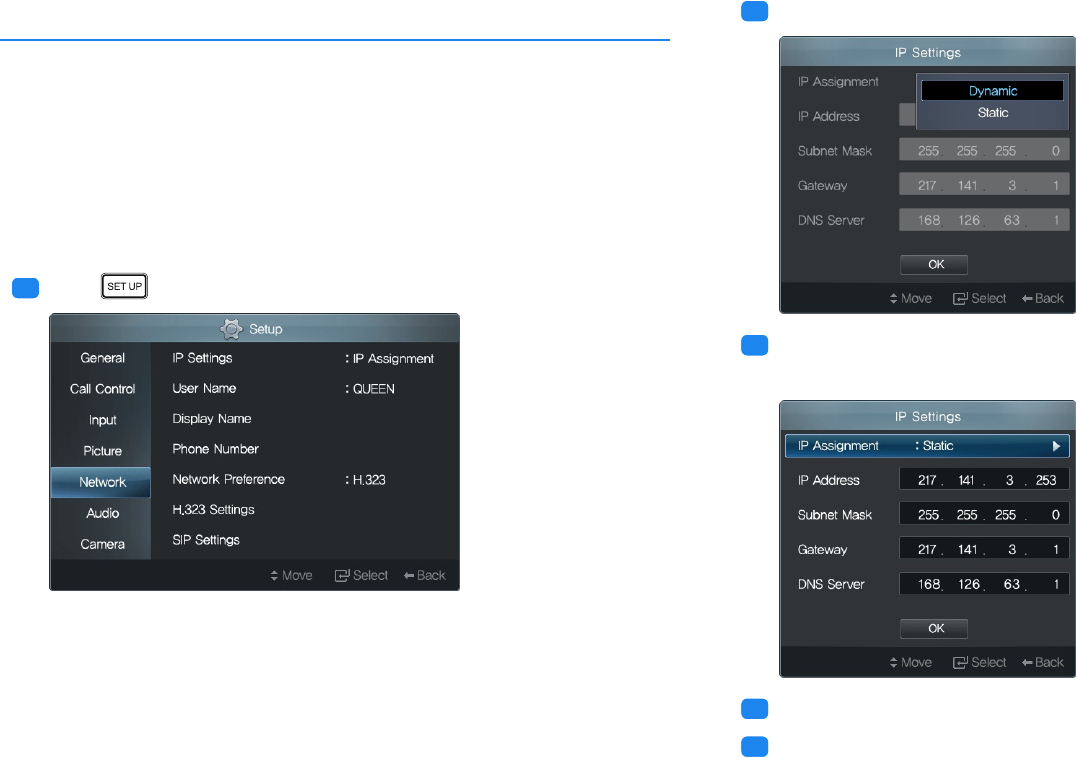
3 Network and Call Settings
3.1 Network Settings
Consult your network administrator, and configure the network settings for
the monitor. The IP address can be assigned in one of the following two ways.
Static IP address: The same IP address will always be assigned to the moni-
tor whenever it is powered on.
Dynamic IP address: A different IP address will be assigned to the monitor
each time it is powered on.
.
.
.
1
Press to open the Setup screen, and select Network.
.
.
.
2
To assign a dynamic IP address, set IP Assignment to Dynamic.
.
.
.
3
To assign a static IP address, set IP Assignment to Static, and fill the IP
Address, Subnet Mask, Gateway, and DNS Server fields.
.
.
.
4
Select OK to save the new settings.
.
.
.
5
You are advised to check that the IP settings are valid; select Network
Test. While the test is performed, the valid items will be indicated by a
◀ 17 ▶


















