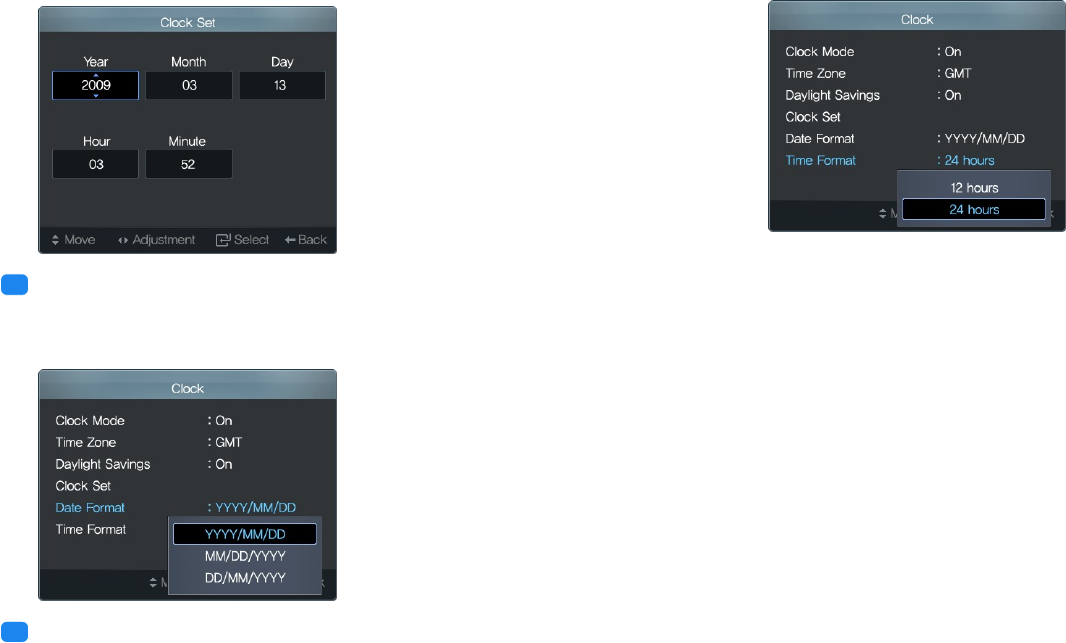
3.3 Call Settings
or time using the number keys on the remote.
.
.
.
6
In Date Format, DD indicates the day, MM the month, and YYYY the
year. If Date Format is set to DD/MM/YYYY and a call was made on
July 18, 2010, the date will be displayed as 18/07/2010.
.
.
.
7
If Time Format is set to 12 Hours and a call was made at 6:24 p.m., the
time will be displayed as PM 06:24. If you do not want to display AM
or PM, set Time Format to 24 Hours. Then the time will be displayed
as 18:24.
◀ 24 ▶


















