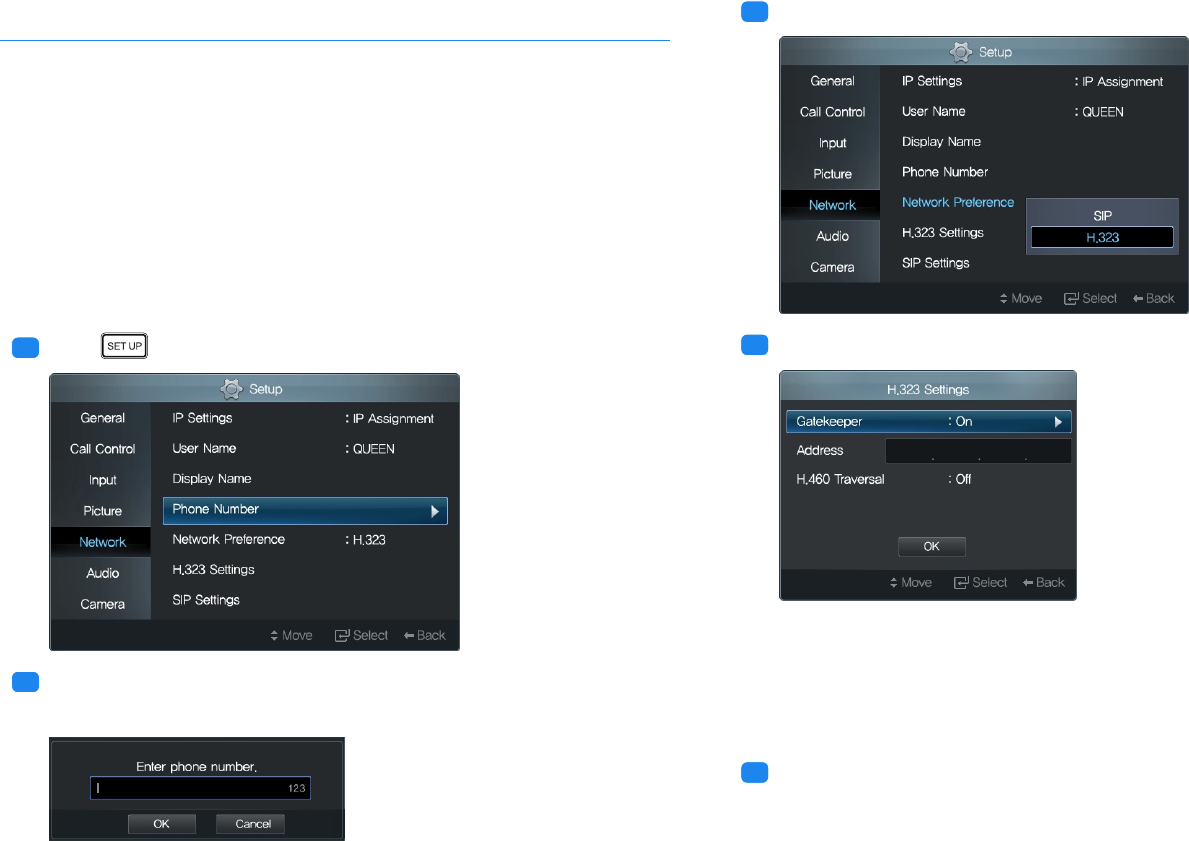
3.2 Data Transmission Mode
3.2 Data Transmission Mode
You can make or receive calls using one of the following data transmission
protocols:
• H.323
• Session Initiation Protocol
H.323 Data Transmission
To make calls using the H.323 telephone number mode (E.164), configure the
settings as follows:
.
.
.
1
Press to open the Setup screen, and select Network.
.
.
.
2
Select Phone Number and enter a number. Dial by user name (alias) is
available in H.323 through the gatekeeper.
.
.
.
3
Set Network Preference to H.323.
.
.
.
4
If an H.323 gatekeeper is available, select H.323 Settings.
a) Set Gatekeeper to On.
b) Fill the gatekeeper IP in the Address field.
c) If data transmission fails due to firewall restrictions, set H.460
Traversal to On, and fill the H.460 server IP address.
.
.
.
5
Select OK to save the new settings.
SIP Data Transmission
To make calls using the SIP user name mode, configure the settings as follows:
◀ 19 ▶


















