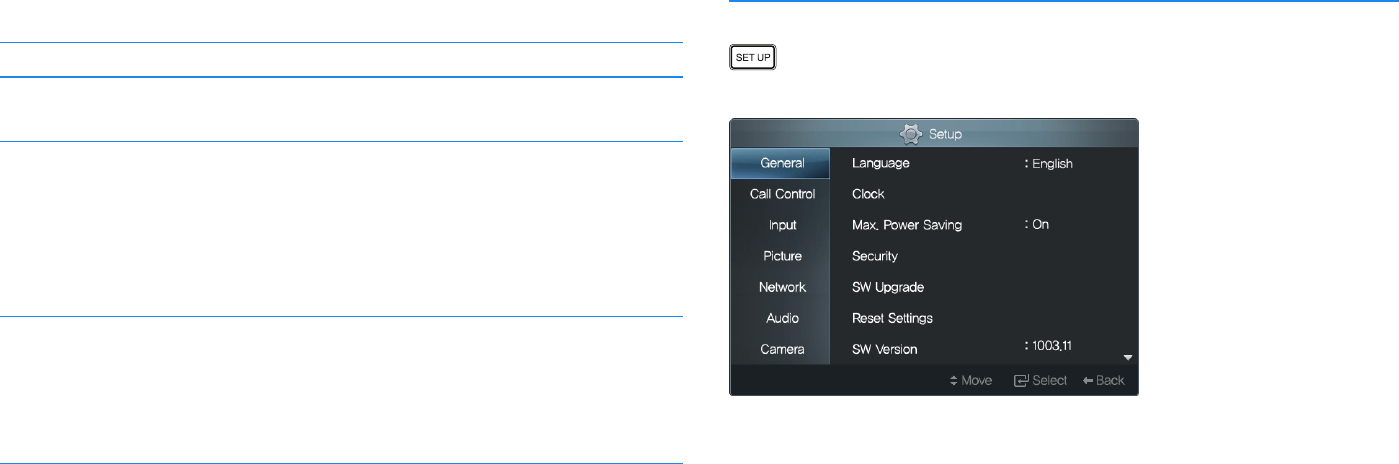
6 Custom Settings
Some menu options are disabled depending on the video mode, as shown
below.
VC mode PC mode DVI mode
General Max. Power Saving ☓ ◯ ◯
Standby ◯ ☓ ☓
Picture Video Mode ◯ ☓ ☓
Color ◯ ☓ ☓
Tint (G/R) ◯ ☓ ☓
MagicBright ☓ ◯ ◯
Auto Adjustment ☓ ◯ ☓
Screen ☓ ◯ ☓
Picture Options R-Gain ☓ ◯ ◯
G-Gain ☓ ◯ ◯
B-Gain ☓ ◯ ◯
Size ☓ ◯ ◯
Digital NR ◯ ☓ ☓
6.1 Menu Language
Various menu languages are available. To change the menu language, press
to open the Setup screen, and go to General and select a language from
Language. The menu will be displayed in the selected language.
◀ 44 ▶


















