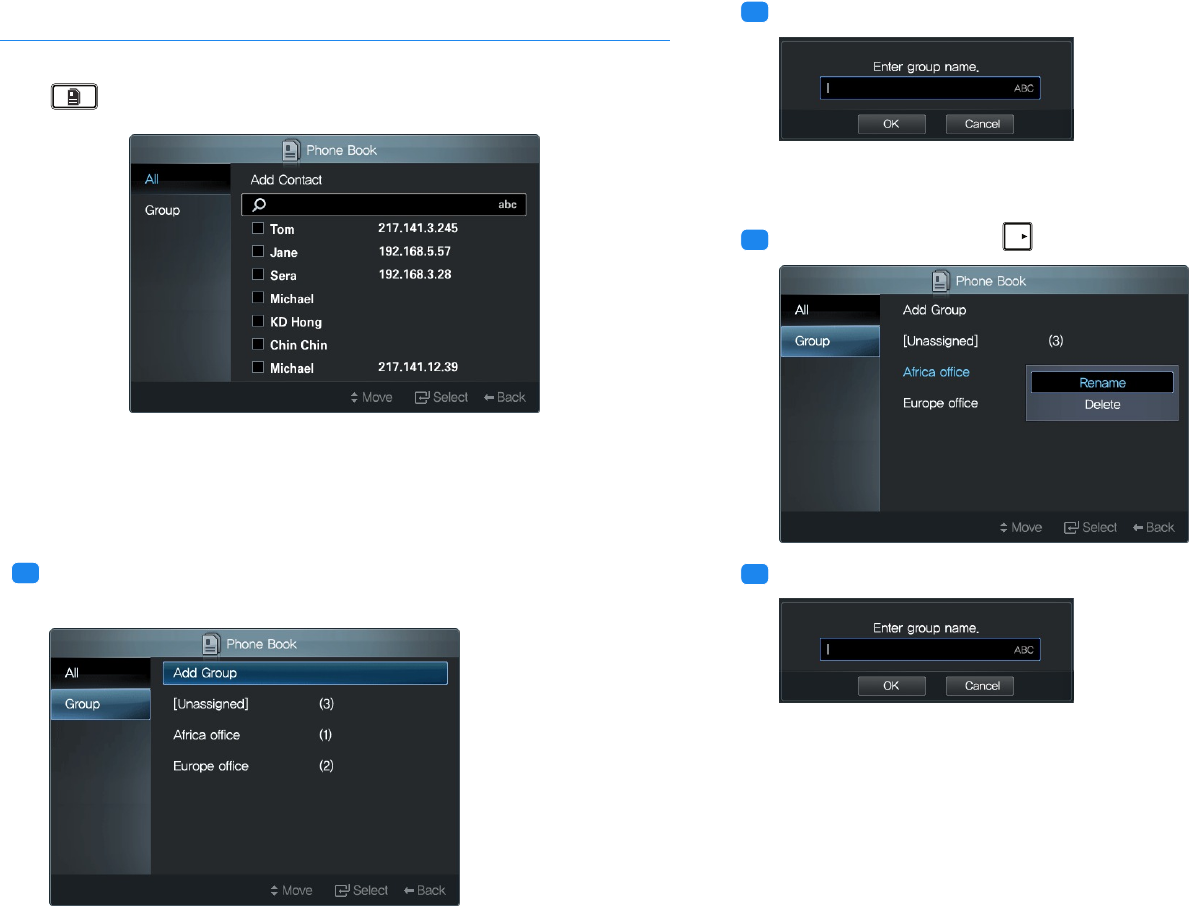
4.4 Making a Phone Book
4.4 Making a Phone Book
You can make calls easily by using the phone book. To open the phone book,
press .
Adding a Group
It is best to create a group before adding a phone number so you can search
and manage numbers easily.
.
.
.
1
Go to Group and select Add Group. The number in parentheses next
to each group name indicates the number of contacts.
.
.
.
2
Enter the name of a group, and select OK to save the name.
Renaming a Group
.
.
.
1
Select a group, and press .
.
.
.
2
Select Rename.
Enter a new group name, and select OK to save the change.
◀ 31 ▶


















