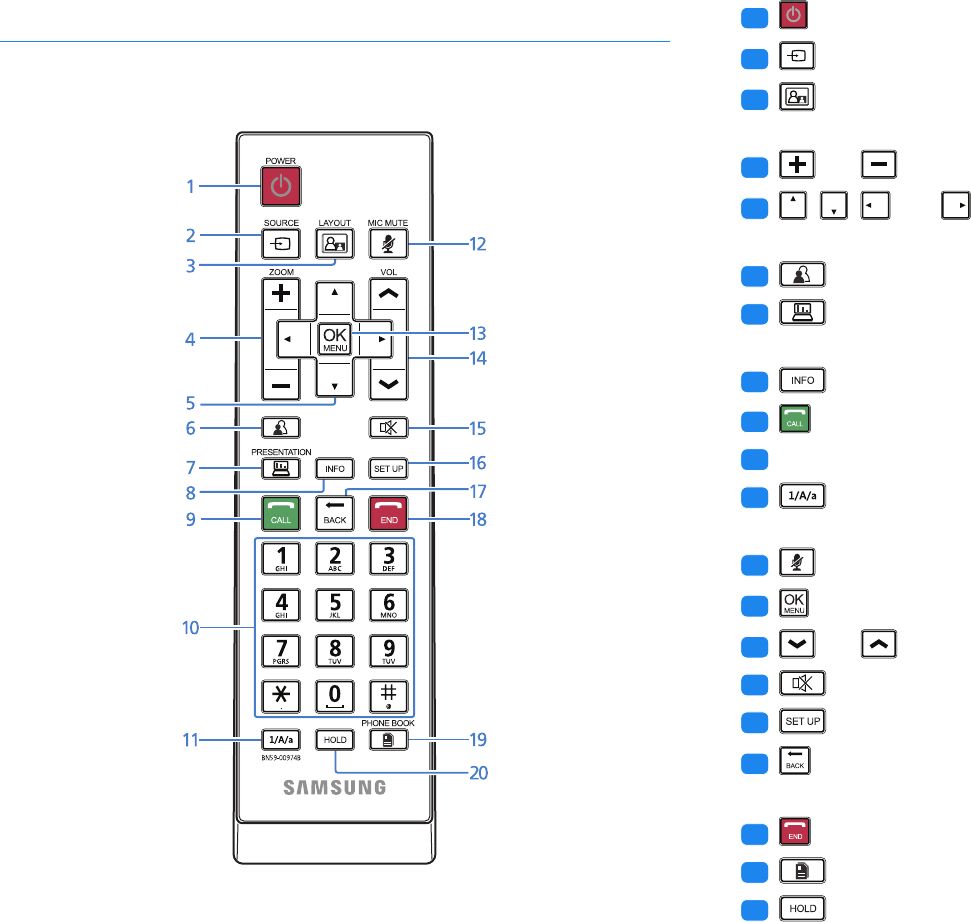
1.3 Remote Control
1.3 Remote Control
You can control the monitor by using the buttons on the remote control or on
the bottom of the monitor. Be sure the remote control is not lost.
.
.
.
1
powers on or off the monitor. See §2.8.
.
.
.
2
changes the video mode. See §2.5.
.
.
.
3
splits the screen to display the pictures from the camera and from
the PC at the same time. See §4.3.
.
.
.
4
and zoom the camera in or out during a video call. See §4.6.
.
.
.
5
, , , and are used to navigate between menus, or change
the settings of each menu option. See §2.6.
.
.
.
6
is used to control the camera during a video call. See §4.6.
.
.
.
7
is used to send the picture from your PC to your remote party.
See §4.7.
.
.
.
8
shows the current video mode.
.
.
.
9
is used to make a video call. See Chapter 4.
.
.
.
10
These buttons are used to type letters or numbers.
.
.
.
11
switches between keyboard modes in order of numbers > capital
letters > lowercase letters. See §2.7.
.
.
.
12
disables the microphone.
.
.
.
13
displays a menu, or select an option.
.
.
.
14
and decrease or increase the volume.
.
.
.
15
mutes the sound.
.
.
.
16
opens the Setup menu.
.
.
.
17
is used to return to the last menu, or delete the last character you
typed.
.
.
.
18
is used to exit a menu, or close a video call.
.
.
.
19
is used to display your telephone directory. See §4.4.
.
.
.
20
is not available for this product.
◀ 3 ▶


















