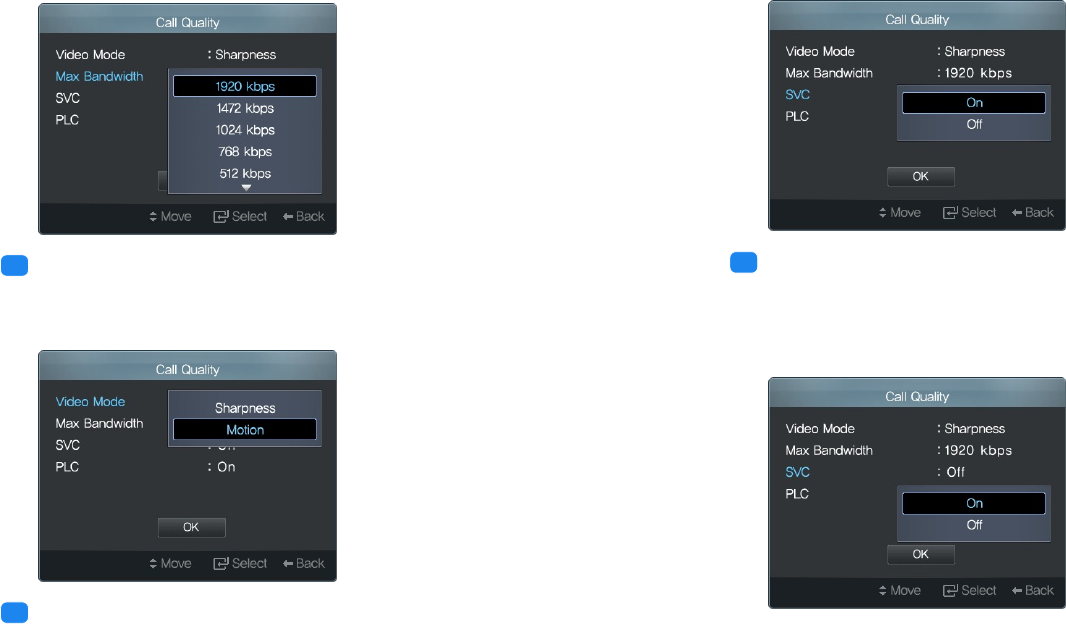
3.3 Call Settings
resolution, max frame rate will be used.
.
.
.
4
A higher sharpness will compromise simultaneity. For instance, a pic-
ture of you waving a hand will appear delayed for a remote caller. For
simultaneity, set Video Mode to Motion.
.
.
.
5
A bad network connection sometimes corrupts the picture, which ap-
pears as a mosaic, during a call. Set SVC to On. Clear and normal
picture will be restored. SVC will be take effect while remote system is
capable to support it; for example, RADVISION VC240 and Elite MCU.
.
.
.
6
A bad network connection also causes freeze picture during a call. Set
PLC to On. Video will not freeze in case of severe loss on network.
PLC will be used in case SVC is not active or not supported by remote
system.
◀ 22 ▶


















